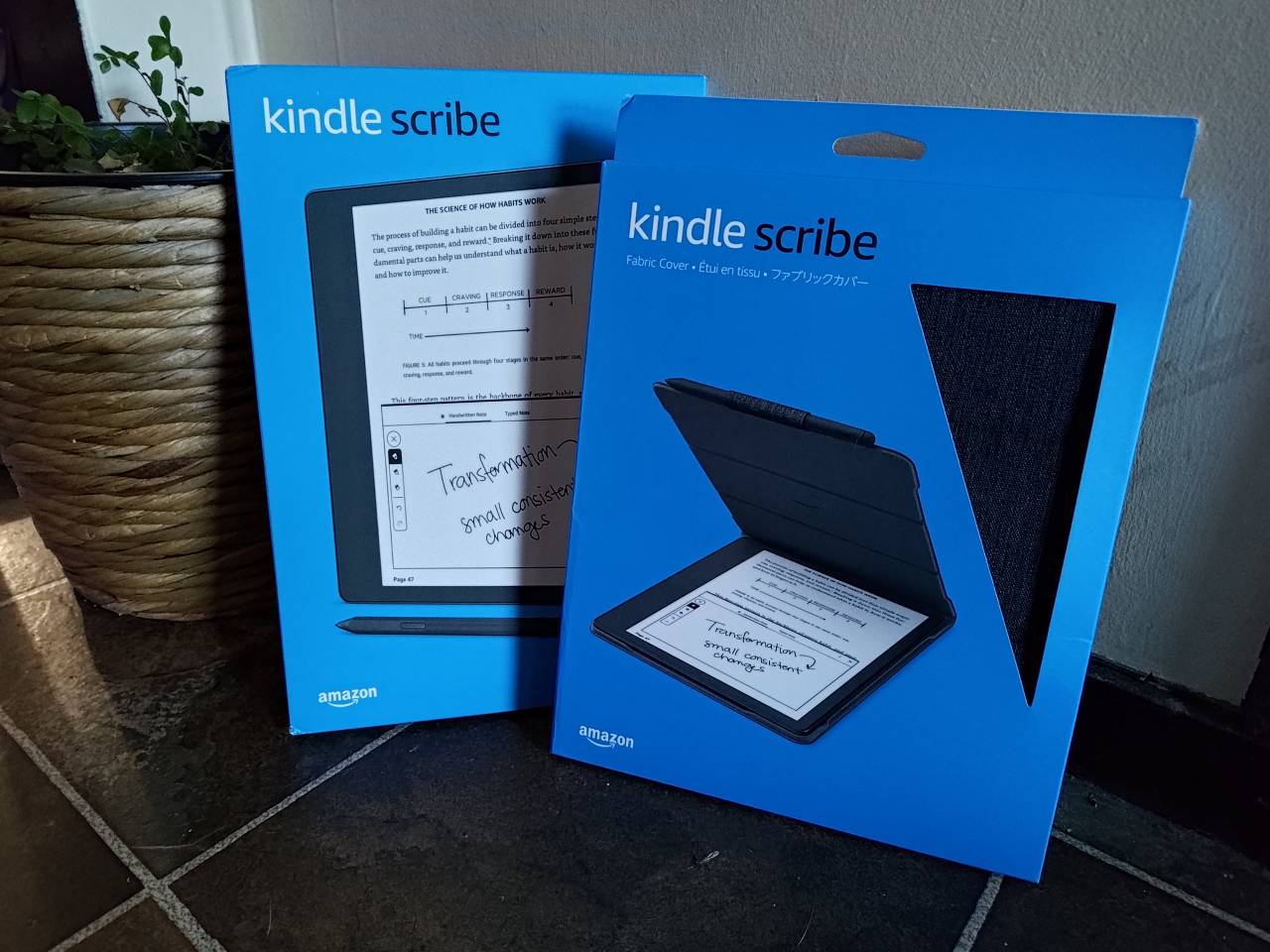Get scribing with Amazon’s newest upsized Kindle.
Amazon has recently released the Kindle Scribe. A full sized 10.2 inch 300 ppi display eReader, with a difference.
With past Kindles you could always upload Word docs and PDFs as well as of course keep a large library of eBooks for reading on the go.
The Kindle Scribe takes this many steps further. Sure it’s an eBook reader with a matte anti-glare screen that also has non eye burning lighting options.

But now you can sync up text documents as you’re working on them and carry on editing and writing, or marking up via the Kindle Scribe.
There are two ways to do this. Either via the Kindle browser app, or using the Share function on the Kindle mobile app. Either way you can transfer wirelessly.
The Kindle Scribe is compatible with TXT, PDF, unprotected MOBI, PRC natively; PDF, DOCX, DOC, HTML, EPUB, TXT, RTF, JPEG, GIF, PNG, and BMP through conversion.
Lasso, convert handwritten to text, and integrate in to your Microsoft Word desktop app, if you have it, to keep you going from computer to Kindle Scribe. You can edit and write as you would on any PC or Mac based text editor.
There are two versions, one with a Basic Pen and the other has the Premium Pen.
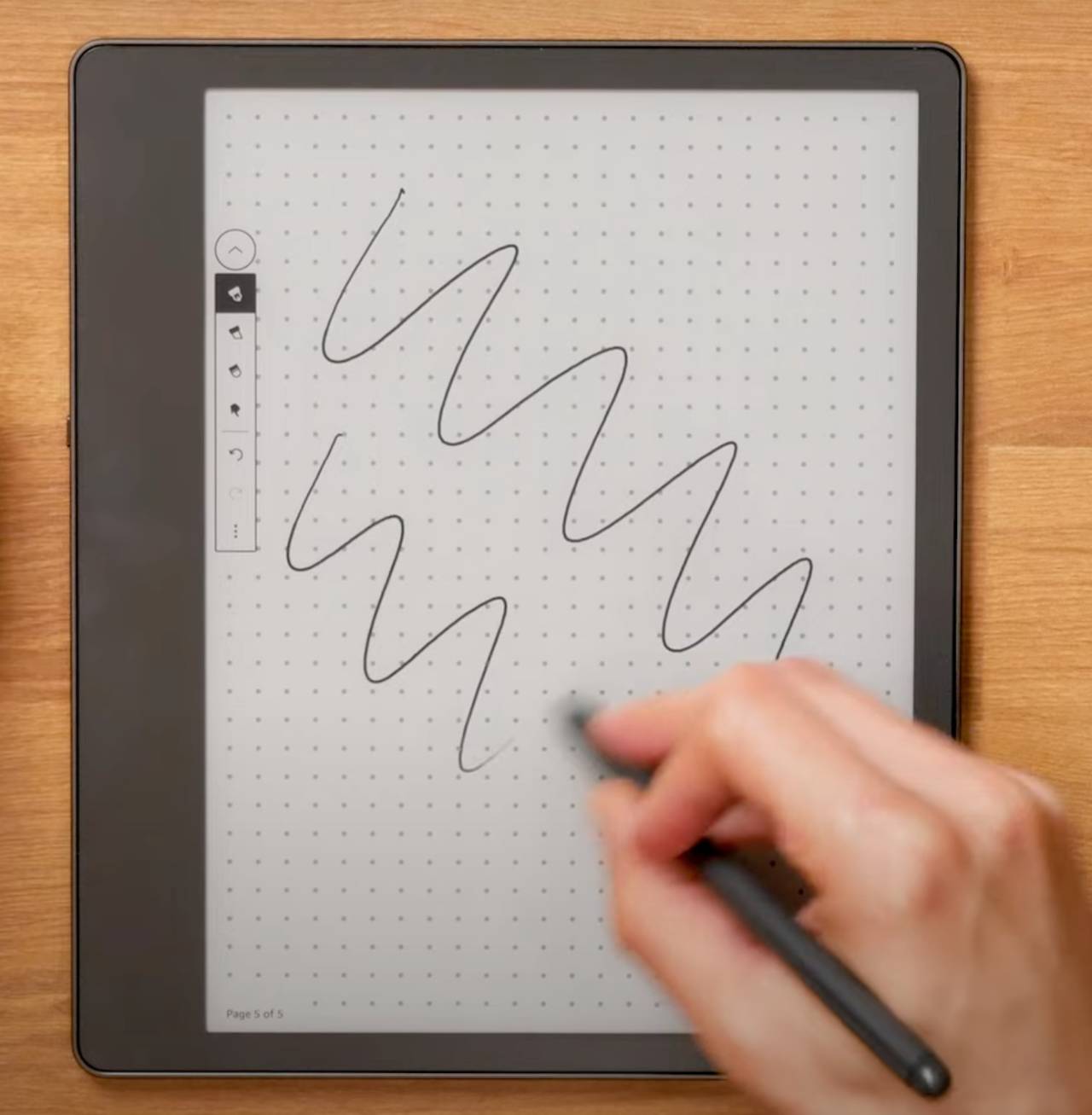
What’s the difference? Asides from cost, the Premium Pen has an eraser (this is real handy) and a shortcut button.
If you’re looking at one of these my advice is go for the Premium option, that’s the one reviewed here. Using the Kindle Scribe for work I’ve used that eraser function a lot.
The Kindle Scribe model that we were sent for review is the 16GB version. So, that doesn’t sound like a lot of space, but let me assure you, it’s likely to be more than you’ll need.
Given most eBooks and documents range from a few kilobytes up to perhaps 1MB you’re going to get a massive library of great reads and editable docs stored on the tablet.
So your eyes don’t get burned out there are varying display modes and with VoiceView you can have the text read out for you, like an audio book.
Being that the Kindle Scribe is built for creating and working on documents the screen feels natural, like paper with the Pen being just as fluid and immediately responsive as a real ink pen.
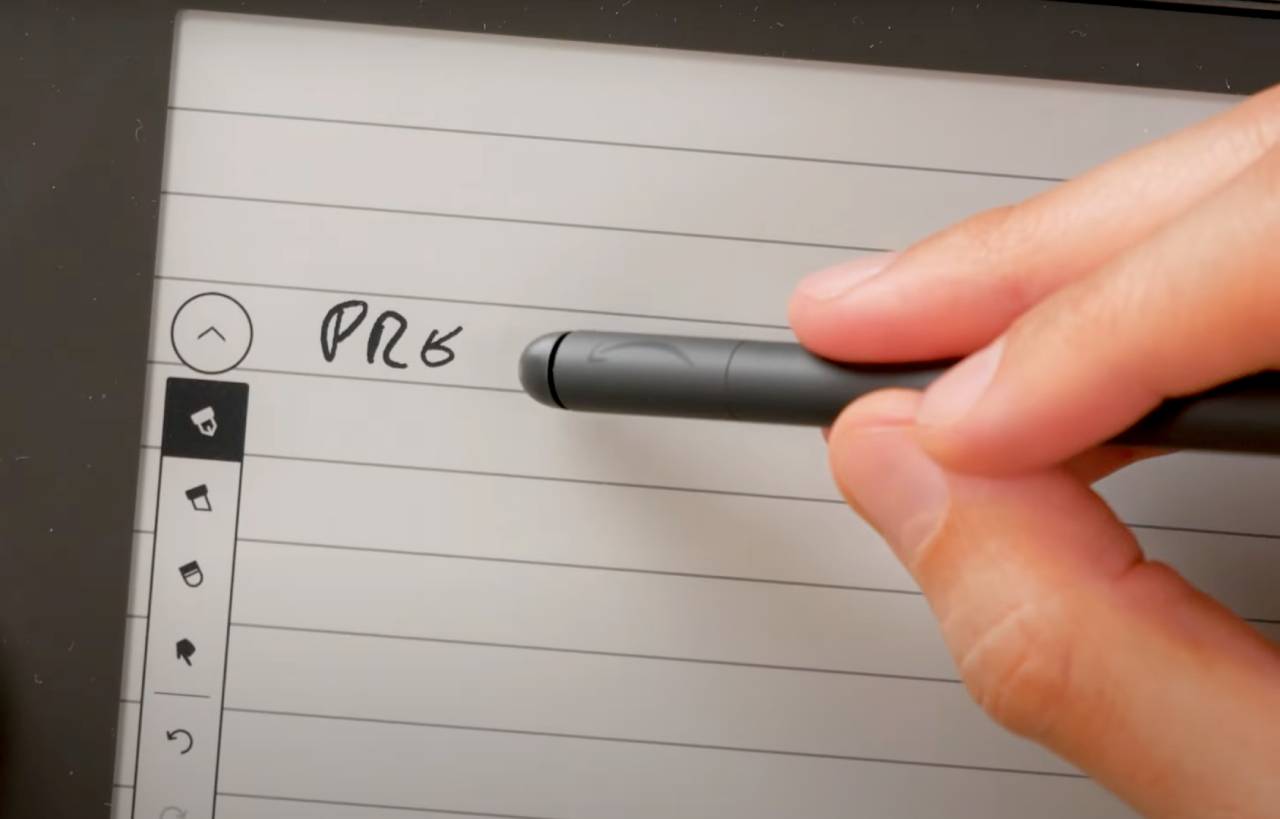
You have differing levels of hardness when it comes to your digital ink and same goes for text options too.
Battery life is beyond amazing. If you give the Kindle Scribe a full charge up you can expect up to 12 weeks of average daily use. 12 weeks!
I’ve not had the Scribe for 12 weeks yet, but from the box I did a full charge up and two weeks on, the battery icon has not decreased.
I have been using the Kindle Scribe for editorial work, the stuff you read on this very website and of course reading books. My average is likely to be 4 hours per day, 7 days a week.
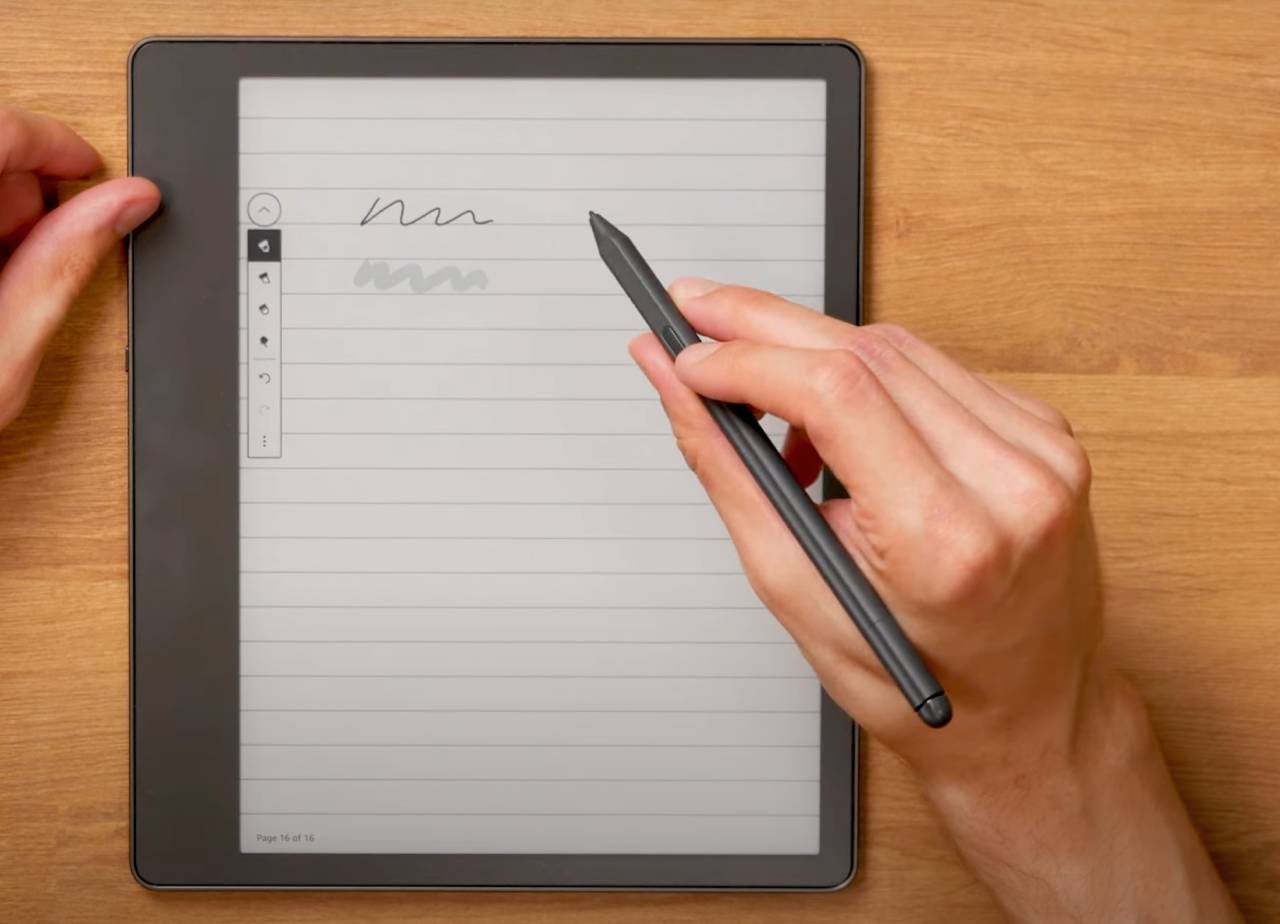
Both the tablet and pen have a natural hold feel with both being super light-weight. Weighing almost nothing actually.
There is a case you can get – this I would also recommend as it doubles as a stand and will magnetically hold your Pen as well.
Whether you’re a student, take notes in meetings, an aspiring novelist or you just like to kick back with a good read, Kindle Scribe is the all-rounder and covers all bases.
It is truly the best eReader with multi-functionality you can get right now.