Although I’ve been playing games on the Xbox One for the last two months, demoing games at PR events isn’t the same as placing the device under your own telly; sitting down on the couch and playing in your own time.
I picked up my new Xbox One Day One Edition at the midnight launch and put it through its paces until the early hours. What follows is a summary of my experience with the new system, those first few hours from connecting it up to playing the first few games.
They don’t make these things easy to get into. And it was especially hard given that it had gone half-midnight and I was in a hurry to get a go on my new Xbox One. I’d been staring at a load of review games for the new system for the best part of a week and that I was eager to try them out. Those little round bits of tape holding the Xbox One packaging together were a sod to get off. Still, I got there in the end and apart from some gooey residue from on the Kinect from the protective Mylar sheet, it was all good.
The first thing that you see when you open the Xbox One box is the new Kinect. It’s a lot more subdued than its predecessor. It’s a classy looking device that looks like it belongs by your TV rather than on the front of a Mars rover, like the old one. It’s weighty and kind of nice.
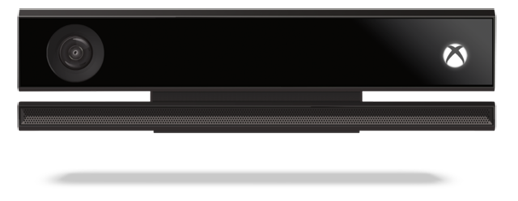
In a little black bag, again fiendishly sealed, I found the new Xbox controller- the same but different; more on that later.
Next out came the actual Xbox One device, wrapped in a black cloth-like sheet. My very first impression on picking it up: a cheap bit of plastic. The two-toned styling – one side finished in that easily scratched piano black plastic, the other a grooved matt finish – has all the finesse of a 1980s, top-loading Betamax video player (look it up, kids). Thankfully, after you’ve poked all the wires in the back you don’t have to touch it again, only interacting with the disc slot and the eject button. Also, under the TV, the Xbox One pretty much vanishes into the shadows, with only the white illuminated Xbox logo announcing its presence.
Switching the Xbox One on for the first time, everything went to plan. The initial set-up was akin to Microsoft’s Window set-up experience with locale, timezone and Wi-Fi networking questions. As soon as the device had its internet connection it started the day one update.
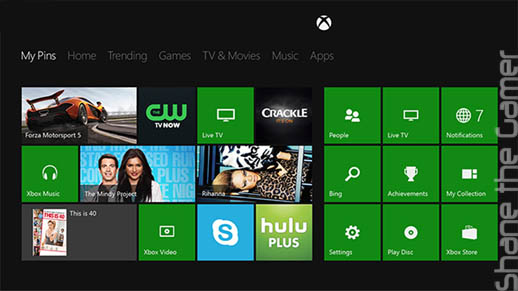
The 500mb update went well. There was an extraordinarily wait on a static green screen with the Xbox logo which had me worried for a moment; but on the whole no problems. Updated and ready to go, the Xbox One showed itself of with a promo video telling me just how awesome it was.
Now, the normal gamer would, by this time, be shoveling in game discs to get that next-gen gaming fix ASAP. Not me (just as I should be playing games now, on Friday morning, and not writing up this). Knowing that I’d be in trouble with the family for messing up the TV (my digibox which was now routed through the Xbox One), I need to make sure I could watch the stations on the Xbox One. I got it working OK, my digital TV picture effectively becoming another app on the Xbox One Home Screen.
What followed was an exercise of installing apps and pining stuff to the Home screen. I’ve done this sort of thing before in Windows 8 so it wasn’t too much trouble. I’ve got to say, though, the Xbox One UI – in fact the whole initial Xbox One user experience – is hardly what I’d call intuitive. Little or no immediate guidance is given on anything. The online help is awkward and, whilst there may be videos or something, they didn’t jump out at me and as the end user it’s not my job to go looking for them. A better design would teach the user how to use the interface. It’s pretty much up to the user to muddle their way through.

The Xbox One UI does feel incomplete, like there’s still some stuff to come. There’s nothing major just little things, little refinement that would turn good ideas into great ideas. I expect that there will be quite a few modifications to the Xbox One user interface over the next few months.
I had a special Day One Xbox One controller in the pack. Basically the same as everybody else’s except it has “Day One 2013” written on it and a chrome D-pad. Functionally it is the same as the Xbox 360 controller, with a few tweaks.
The battery blob is gone from underneath, not that it bothered me before. Note that you will need to replace the two included AA batteries with a $30 rechargeable battery pack.
The thumbsticks now have a sharp ridge around them that is definitely going to dish out blisters after heavy sessions. Also, call me precious if you like, but the shoulder buttons, whilst positive when pressed are a bit too noisy. In a FIFA 14 session the audible click every time I changed player started to drive me nuts.

The controller also has plenty of that shiny plastic that collects fingerprints like they are going out of fashion. Microsoft, in fixing what’s not broken, has given us something slightly less than what we had before with their new controller.
I’ve got a few games to review, sadly nothing from Microsoft, as yet. Unfortunately, all the review games are for games that I’ve already played on Xbox 360 or PC. It’s not that I wasn’t looking forward to playing Call of Duty: Ghosts, BF4 or FIFA 14 on Xbox One, but it would’ve be nice to sample one of Microsoft’s exclusives to see what the Xbox One is capable of, unfettered from the constraints of multiplatform programing.
It is for that reason that I picked up a copy of Ryse: Son of Rome with the Xbox One console. Ryse has been the gaming press’s whipping boy since it was first announced. Derided for displaying quick-time event-like finishing moves, the game has had an uphill struggle from the start.

The game’s developers, Crytek, of Far Cry and Crysis fame usually know how to put a game together and their Crytek engine is one of the world’s best game engines. I’ve got a pretty good PC and I’ve played the Crysis 3 on it. I know how nice the Crytek engine looks when the settings have been turned up. But to see this level of graphical fidelity on a console is a vision to behold.
Whilst the combat in Ryse: Son of Rome may not be on par with that of say Batman: Arkham Origins, the visuals are breathtaking. The only thing about the game that grates is the identikit bad guys; there are only a handful of different models, which is a shame. But game’s lighting, textures and the expressions on the character models are on par with those of a CGI movie.
If this is just the start, we are in for one hell of a ride!
Before I could play Ryse, I had to install it. Game installation is mandatory on the Xbox One and I don’t like it. I understand that there is a limitation on the speed that information can be streamed from a Blu-ray disc into the consoles memory. This is what makes installation necessary, which is fair enough. But why does it have to take so bloody long?

OK, you can play the game after it has only installed a small bit of the game, but it takes so long for the whole thing to install. And, if you whip the disc out to play something else before the install is finished the console will moan at you until you finish the install. With the installs weighting in between 10Gb and 90Gb a pop, and the Xbox One’s hard drive only a tiny 500Gb, hardcore gamers are going to run out of space fast!
With the Day One Edition I got a couple of special DLC codes, one for a Day One Achievement and another for the FIFA 14 game. There was also another code for some Day One content included with Ryse: Son of Rome.
Who hasn’t just got home with a new release, spent a good ten minutes redeeming all your pre-order incentives and collector’s edition DLC? That’s a thing of the past with Xbox One and it’s new Kinect.
Each DLC card, as well as having those familiar 25-digit codes on them, had a QR image on it. By simply saying “Xbox redeem code” and waving the QR image at the camera the content was redeemed. The whole thing was sorted in moments, so much better than having to type all those codes into the Xbox.

The Kinect, a device that on the Xbox 360 I absolutely detested is a completely different beast this time. Whereas the Kinect for Xbox 360 would have me dancing around like a fool trying to get that bloody cursor to follow my hand in anything but brilliant lighting, the Kinect on Xbox One takes it all in its stride.
The voice commands work well, but not so well when playing a game with any sort of volume. A few times I found myself screaming “Xbox” at the device. Sometimes the machine simply refused to cooperate with voice commands, especially as I was showing the console off to my already unamused other half.
Once you get into it and understand the Kinect’s voice command syntax, it becomes the ultimate loafing experience as you search for stuff, download it and snap it to the screen. It’s all very cool.
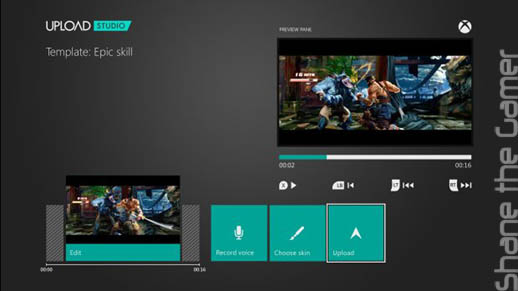
Recording games via the DVR app is interesting. It’s not something that I’m really going to have the time to do, but I can see the appeal. As you play the console is recording what is going on. At any given time you can ask the Xbox One to “record that” and it will save the last 30 seconds of gameplay for viewing later. Snapping the Game DVR app to the screen will enable you to save five minutes of footage. Again, a very cool idea.
The package doesn’t really come with anything to showcase the Kinect (that I’ve found anyway). I did, however, have a go on Battlefield 4 which features head tracking, allowing players to physically lean around corners and turn their heads to the side in vehicles. Now, this is very cool.
Hardcore PC military simulator and flight sim fan will be familiar with a device called TrackIR. Track IR is a bizarre headpiece and sensor that performs exactly the same function as the new Kinect does in BF4. In practice this means that you can sit in cover behind a wall and, just by tilting your head a bit, lean around the cover to take a shot, snapping your head upright gets you back safely behind the wall again.

In vehicles it works even better, a quick half-glance to the left (and I mean half-glance, obviously if you turn you head right the way to the left you are not going to be able to see the TV screen) and you can see what is going on over there without changing direction. Yes, you can do all this by strafing or with the camera thumbstick, but it’s not just the same.
Having this functionality in Battlefield 4 allowed me to test the new Kinect’s sensitivity. The old Kinect was absolutely useless as any sort of motion controller. Without perfect lighting it was even worse. I’ve cursed the device on more than one occasion. Apart from kids games, or those awful “party” games there’s no way the device could offer anywhere near the accuracy required for hardcore gaming.
In BF4, I was slowly tilting my head, watching my movements being matched precisely on the screen, there were no sudden jumps, it was smooth and spot on. I wasn’t expecting this. And I wasn’t expecting to be so impressed with the new Kinect.

Not wanting to gush over Microsoft’s motion sensing technology too much, there are still some issues to be worked out, although I wonder if for some of them it’s more to do with the limitations of motion control concept than the actual device, itself.
The demo for Rare’s Kinect Sports Rivals gave me some wicked Kinect déjà vu as it had me bitterly waving my hand in front of the camera as the hand cursor flittered all over the place. Trying to start the game was met with some guff about needing to move stuff out the way of the sensor. To be brief I couldn’t get it to work and so gave up. My advice, avoid the arm waving games.
Microsoft has now included their Skype internet video-calling technology with the Xbox One, something that we thought we would get on the 360, and it works very well. The Kinect camera follows you, zooms in, zooms out and adjusts itself when it detects someone else in the room. It’s eerie at first, but it’s a great, mainstream and practical use of their Kinect technology.

Whilst the Xbox One was a breeze to set up it is still a very flawed device; some of which can be attributed to the consumer backlash that caused Microsoft to perform the most dramatic U-turn in gaming history. The console sitting under my TV is not the device that Microsoft planned on giving me six months ago; for better or worst.
The Kinect is much better than we’ve had before, but still has some issues. It’s an impressive bit of kit and whilst you will want to, please resist the temptation to show it off to anyone. The Kinect’s voice recognition does not seem to work under pressure and you’ll just look like a fool shouting at an unresponsive electrical device.
It is early days yet, but I think that Microsoft know where they are going with the Xbox One. It’s more than just a games console; it does have the potential to be that elusive entertainment media hub. But, despite that ill-fated launch presentation earlier this year, the Xbox One has not ignored its roots. Beautiful-looking games like Ryse: Son of Rome offer us a glimpse into a bright future with a console that will no doubt grow with us as did its illustrious predecessor.
Exciting times ahead!

