I’m sure you have heard of the use of VPNs for personal users. It’s usually a way to hide your dodgy illegal downloading or other nefarious actions on the internet, but there are a lot of legal and useful reasons you would want to use a VPN.
Now Norton has come in with one at a reasonable price with the promise of quality in their name.
I know you are wondering why you would want to use a VPN, and the short answer is for a lot of reasons. When you browse the internet, put your credit card details into a site, or access your internet banking, you are providing a lot of personal and important information for potential criminal activity out there. Generally, this shouldn’t be an issue, after all the websites use SSL to keep your data safe right? What if the danger falls between you and the website, not after the website.
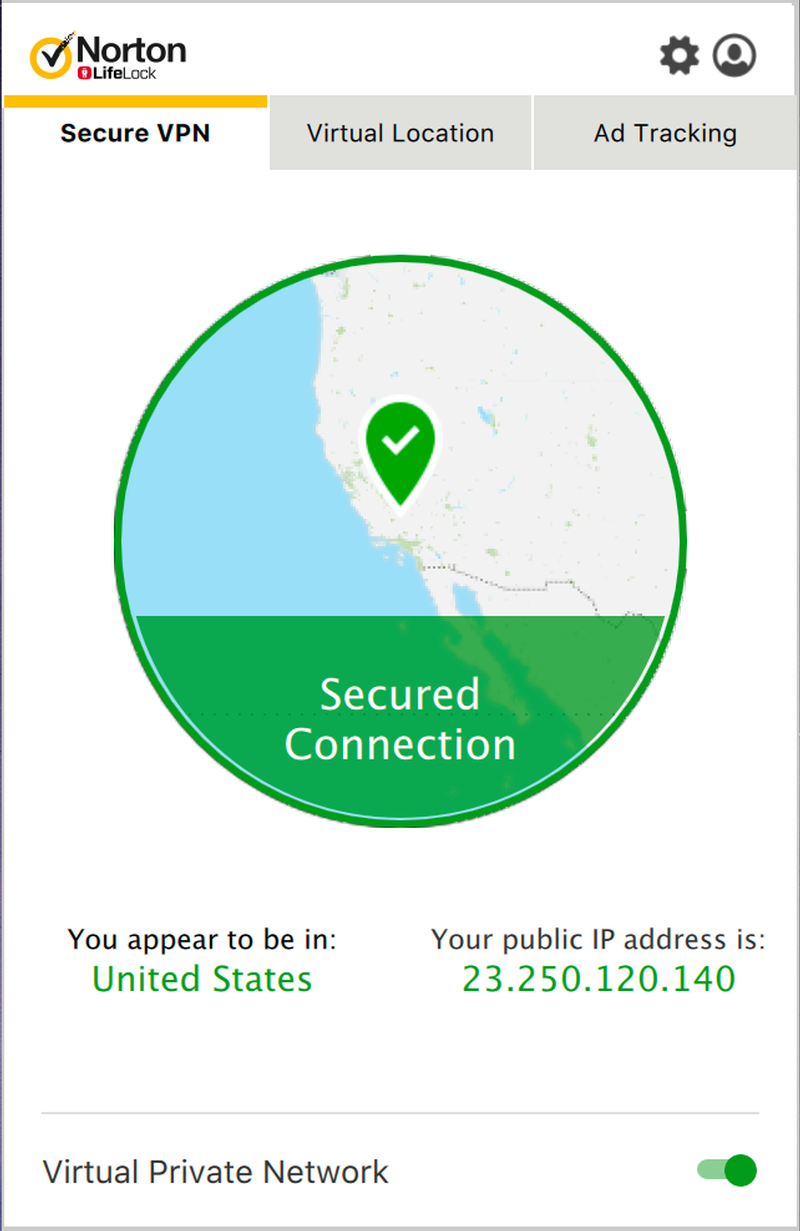
Most of us have made use of free Wi-Fi at Airports, cafes and even at McDonald’s, but how often do you verify that the Wi-Fi is legitimate? If you saw two McDonald’s Wi-Fis would you pick one and see if it worked? The question is how do you know who is providing it? Hell, how does the cashier know which is the correct one if they have similar names? To put it simply, someone being cheeky, or dangerous could be putting out an SSID that is similar or identical to one you trust, and if you connect to their device then who knows what they are doing with your data.
The easiest solution to this is to use a VPN.
A VPN encrypts all your data, pumps it through the internet then exits via their service. This means if you are using an unsafe Wi-Fi connection, they can’t tell what any of your data is, and can’t unencrypt it. This is an important part of internet security that even me has tended to overlook in the past. Using a VPN like Norton Secure VPN is an easy and reliable way to achieve this.
One other concern I should alleviate is the question around free VPNs. There were a lot of free VPNs popping up not long ago that seems too good to be true, and they are. These services generally use its user’s computers in the process of transferring data, which means your PC could be used to hide dangerous or illegal activities. This means it is always wise to go with a paid service who can use safe means to move your data.
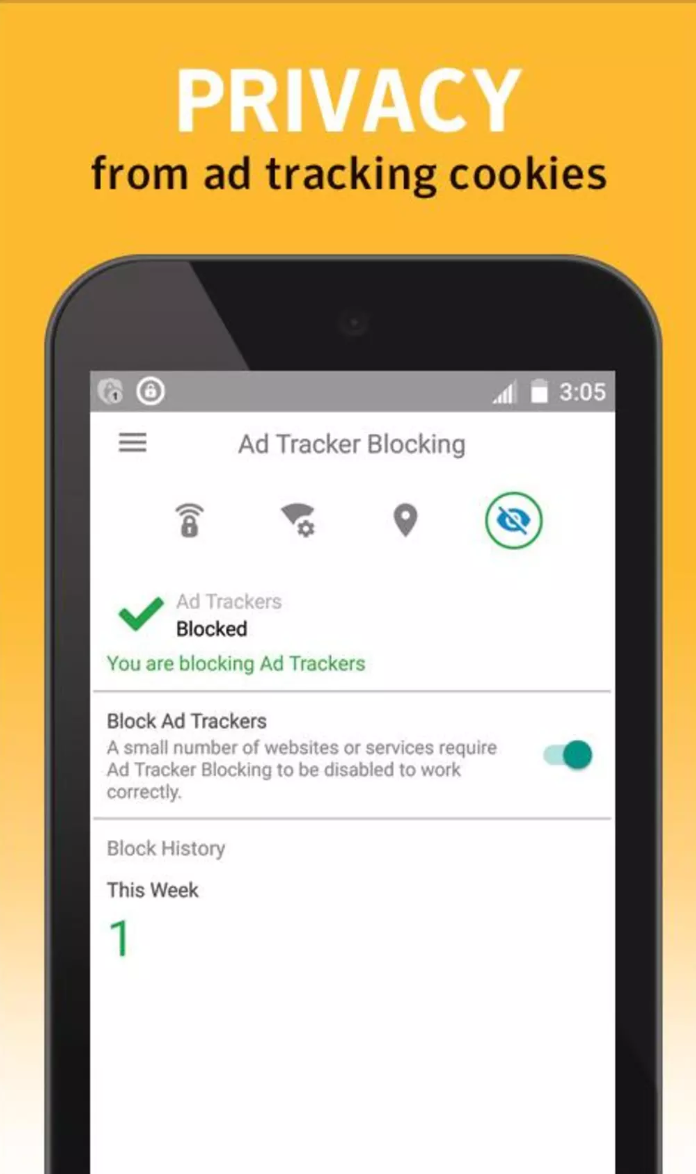
So, the real question is how easy to use is a VPN?
That’s where I personally get my value from a paid service. In this front the Norton Secure VPN has blown me away. After installing it pops a little icon in the system tray. Opening that immediately gives the option to connect and secure your data. Doing this will keep your traffic coming out of NZ secure and fast.
Norton Secure VPN also allows you to choose another country to have your traffic fall out in. This basically means that a website sees you coming from that location and will treat you as such. Geo-locked data, or anything else like that will immediately be open to you. This is for the more advanced users, but you can safely encrypt your data sticking to NZ.
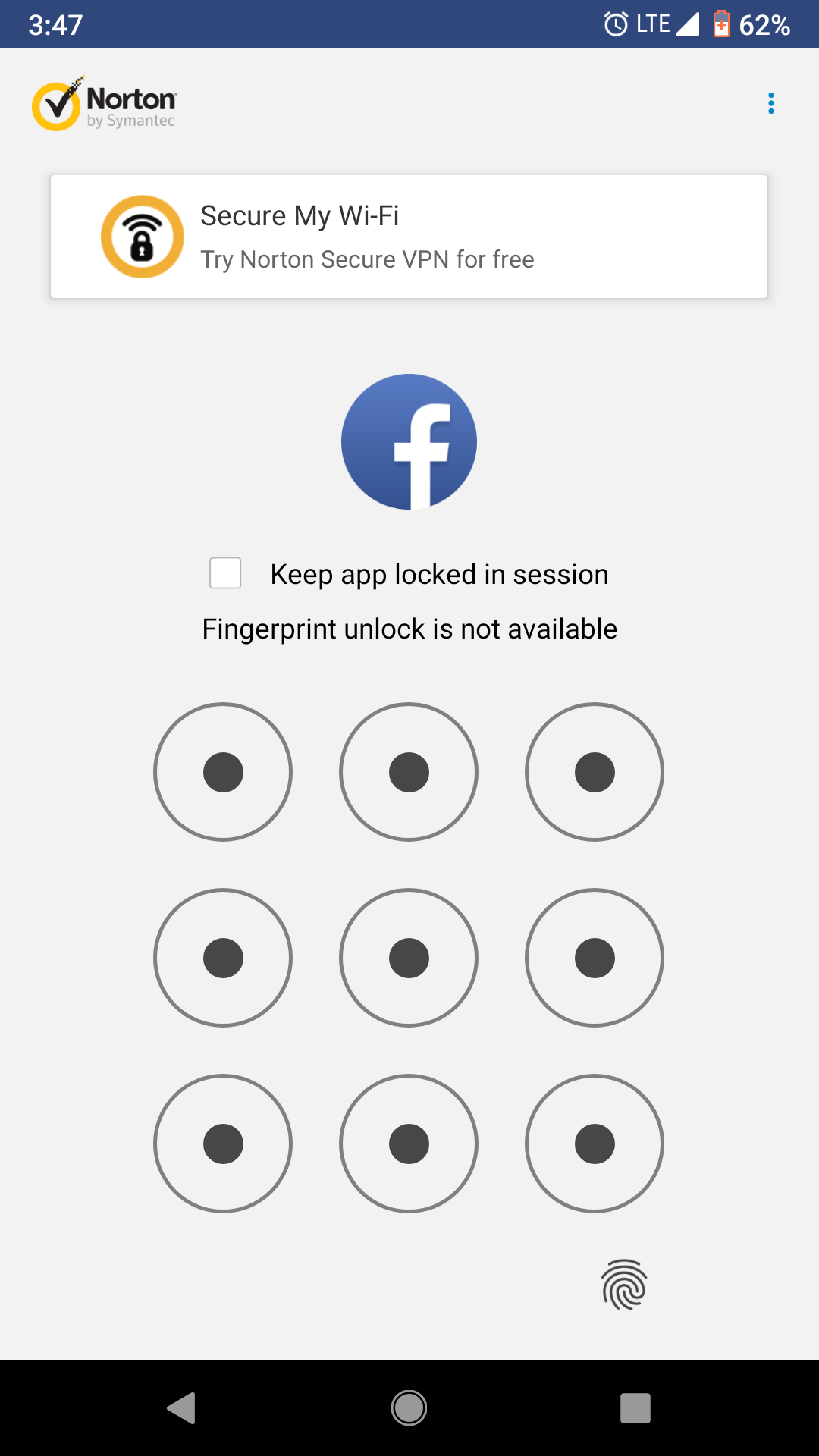
The Android app is as easy to use. Launch the app and it encrypts your data. You can pop around the settings to change your location as well, but the encryption is where this gets its value. Also, you don’t want to accidentally geo-lock NZ content by making the site think your accessing it from the UK.
The tougher sell is the price. If you want to encrypt one device, then the $80 NZD a year is a reasonable price. The prices all go up in reasonable steps with $100 for three devices, and $140 for five devices, but this can be a steep bill for a family household.
The Norton Secure VPN is a super easy to use VPN solution for all your devices. Its price tag reflects the trust in the Norton brand when it comes to security, but that may be a little off putting for some. If you can afford it though, the software is fantastic, and you should use a VPN if possible.
[rns_reactions]

