‘You snore’. ‘No, you do’. Find out who snores and who is the loudest with Google’s newest smart home device, the Google Nest Hub.
The always ready to inform you smartdevice has, among it’s many features, sleep tracking. The first smart-home table top assistant to feature this.
While it is based on a subscription model, the sleep tracking will learn you’re night night routines, as in when you usually go to bed, and switch on keeping a virtual ear out for coughing, sleep talking and yes, snoring.
Via what it hears it will aim to determine whether you’re having a sound sleep or an unrestful one. The Google Nest Hub will also advise better ways of getting sleep and whether you should be sleeping longer.
If you’re worried about privacy the sleep tracking and any monitoring can be turned off completely.
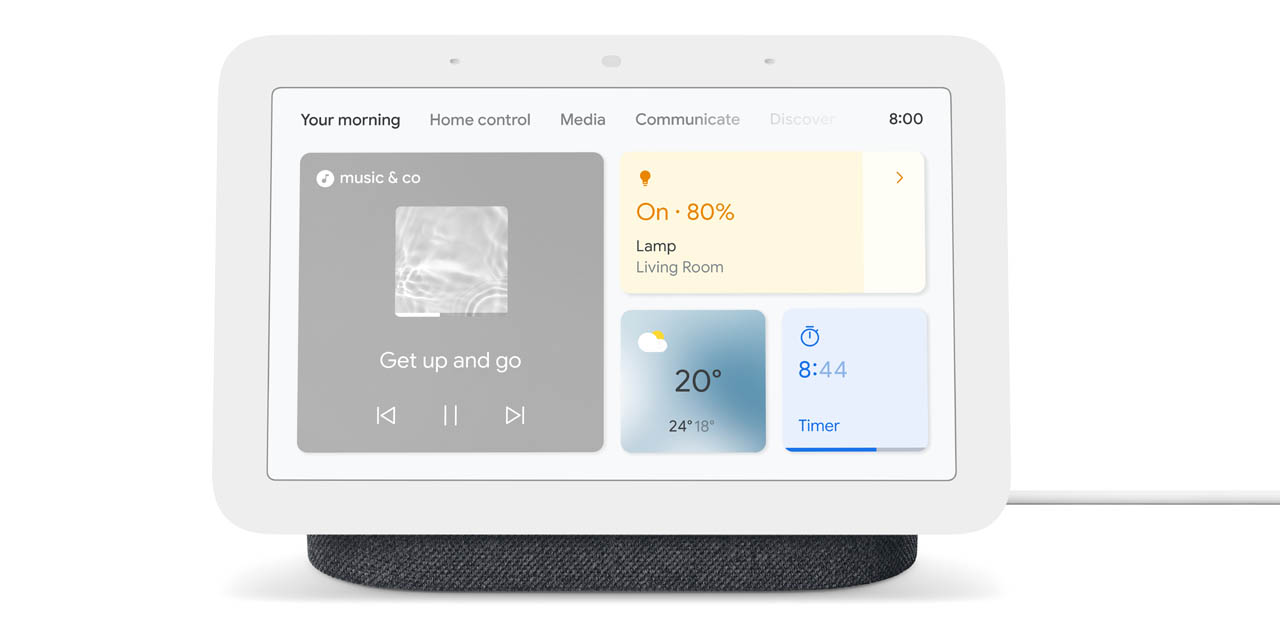
The 10 inch near all-screen smart assistant is designed to integrate within your home décor.
With a built-in proximity sensor, it will welcome you as you get near and give you a run down at a quick glance of anything that maybe of relevance to you. News, weather, music and more.
You can Integrate it with Spotify and if you’re an Android user then it’s a seamless ecosystem.
Google will take learnings from your Android smartphone, understand your habits, likes, dislikes and travels advising you on the Nest Hub of new goodness, better travel routes and more.
As with Google’s smart assistant on Android phones, speaking ‘Hey Google’ will see you perform via voice pretty much anything.
From web searches, playing music, streaming media through to controlling any of you other set up smart home devices, such as smart lights or appliances.

The Google Nest Hub setup is mostly straight forward. Via Android app Google Home (or Google app on iOS) it will automatically be detected and will generally use the information already on your phone to set itself up.
That said I’ve never had a full seamless setup with a Google smart home device and it usually fails a complete setup first, sometimes second time around.
But we got there – and Google’s Nest Hub took pride and place beside my bed.
Having that larger touch screen also means that if you opt to place the Google Nest Hub in another room, say, the kitchen, then at a command of ‘Hey Google, show how to make lasagna on YouTube’ you’re going to get a few vids come up that will help you make pasta like a pro.
Google has produced something you didn’t know you needed until you have it with their Nest Hub.
A big and bold interactive screen, instant results on voice commands, keeping your health and wellbeing in-check and a smart home device that seems to know you aswell as you know yourself.
Google Nest Hub is your one stop smart-home device.


