The PlayStation 4 is finally here! After being one of the lucky few in NZ to pick up their console on the 29th, I’ve been tasked with breaking down the best and the worst of Sony’s latest gaming machine.
Of course due to the growing and adapting nature of consoles these days some features (like the Gaikai streaming service) have been announced for the PS4, but will not be available any time in the foreseeable future. Other features are hinted at inclusion due to user feedback (come on media server…) As such. this review can be considered less of a final word on PlayStation 4, and more of a “first impression”.
So without further ado…
Design
– The Console
Slim, sleek and shiny, anyone could confuse the design of the PS4 for the 2nd or 3rd iteration in this console’s lifespan.
Already comparable in size to the PS3 Slim, the PlayStation 4 balances aesthetics and function brilliantly to ensure a console that looks great on the outside without sacrificing the architecture inside. With a nice blend of matte and gloss, the PS4 feels familiar to the overall PlayStation look, while still feeling fresh and new.
The lightstrip running down the top of the console adds a nice futuristic touch, while also functioning to inform the user of different states the console inhabits: Blue for start up, yellow for standby, and white for on. The choice to use white as the default colour of the light strip is somewhat distracting in a dark room, and confusing given all promo photos of the console depict the light strip as blue; a colour more synonymous with the PlayStation brand.

The front of the console is bedecked with 2 USB 3.0 ports, the Power and Eject buttons, as well as the disc drive which returns to the motorised insert/eject method used by the PS3 and PS3 Slim. Powering on and ejecting discs via the buttons on the front of the console is something of an acquired skill due to their size and accessibility.
In fact, the less observant users will probably have a hard time finding them in the first place. As far as style goes, the design looks great, but practical functionality of these two crucial buttons is seriously lacking. This would be a bigger issue if powering on and ejecting discs was not all available through commands on the controller.
– The Dualshock 4 Controller
Much like the console, the controller looks great, with a nice duality of matte and shine between its various surfaces.
In comparison to the PS3’s Dualshock 3, the PS4 boasts a controller that is lighter and more comfortable, with better functionality through concave triggers and fitted analogue sticks.
Additional features have been added in the form of the touchpad on the top, and the lightbar on the front. Utilisation of these features has yet to be fully realised in the current line up of games, and the brightness of lightbar is often being reflected in the television, however these aspects of the Dualshock 4 do offer new avenues for game development in the future. At present, the pinch and zoom features within the map screen of Assassin’s Creed 4 seem to utilise the touchpad the best, while the motion tracking of the lightbar in The Playroom’s AR Hockey adds a nice dimension to a classic game.

Noticeably absent from the Dualshock 4 are the Select and Start buttons, replaced by Share and Options on either side of the touchpad.
While the symmetry remains similar to previous models of the Dualshock, the removal of Select and Start speaks again to functionality in regards to what they are used for, however their placement next to the touchpad did result in me pressing them by accident a number of times as I was attempting to open my map screen.
Similarly, habits would have me press the Select button for my map, and I would instead find myself about to edit a video to upload. These things are quickly overcome, but these moments can be quite disorientating during a chase sequence or killstreak.
User Interface
Well this thing cleaned up nice.
Scrolling through numerous menus to find the option, feature or app that you want. The XMB has been streamlined into a minimalist design with core functionality brought front and center.
There appears to be a clear divide between a utility menu which comprises of notifications, messages, friends, trophies etc., and a menu listing your available games and apps. It does take a bit of getting used to at first, but the simplicity of navigation is a welcome change to PlayStation’s interface.
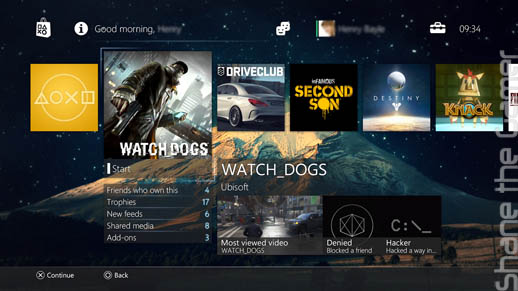
Simplicity and minimalism seem to come at the cost of customisation, however.
The ability to set a wallpaper or edit menus to prioritise what is more important to you as a player, are features that are noticeably lacking from the PS4 at launch.
The fact that the games menu lists every game played recently also risks becoming cluttered for the gamer who likes to switch between titles. The inclusion of a Library window also makes this clutter unnecessary.
Trophies still require syncing with the PlayStation Network, however this can now be done while you browse them, meaning your console isn’t held hostage for numerous minutes while you update the one trophy you just earned. Submenus within the trophy list also makes for a much cleaner way to see how you are progressing towards your platinum, and the rarity of your earned trophies makes for an additional feeling of accomplishment when you finally get that Ultra Rare trophy.

The social aspect of the PlayStation Network has been integrated throughout the XMB as well, with the ‘What’s New’ feature, highlighting the latest accomplishments from your PSN Friends.
Connectivity feels very central to the layout of the console’s interface, a stark contrast to the PS3 which made the social aspect of gaming feel like an afterthought; tucked away in the corner.
This integration is no surprise either due to the rise of social media networks and their influence on the online environment in the last few years. With the PlayStation 4 this influence can be seen throughout the UI, from linking PSN accounts with Facebook for use of real names and profile pictures for your avatar, to the publication of trophies both to the What’s New page on the XMB and the activity page on Facebook.

Next to the integration of social networking through Facebook, the inclusion of the Share button on the Dualshock 4 really demonstrates the push by PlayStation to game in a more public manner, making experiences ones that can be replayed rather than retold.
Uploading is very easy, with simple steps of selecting the moment to upload, trimming the video, and adding a caption. The added bonus of being able to live-stream gameplay is one with huge potential for those wanting to host events online or just hang out with an audience while playing the latest title.
From the angle of buying games, jumping in and watching live gameplay of a title I’m interested in gave me a huge sense of what the game was about in a manner I found much more truthful than a lot of the game trailers out there designed to spin hype.

The hardware inside the PS4 isn’t just great at constantly recording gameplay either. The 8GB of memory and lightning fast CPU made switching between gameplay and menus a real pleasure.
Hitting the PS button on the controller is no longer accompanied by a flurry of loading symbols that cause your console to grind to a halt.
Now a tap of the button sees the full home screen pop up, ready to go. I can check on my trophies, read a new message, or respond to an invite to a party, then jump straight back into my game with a double tap. These moments aren’t entirely intuitive, and little features like a prompt to view a newly earned trophy’s details are still lacking, but the PS4’s UI is a massive step in the right direction.
The Games
At first glance, the PS4 is definitely lacking in launch titles, especially due to the delay of DriveClub, the PS4’s go to driving game.
In regards to exclusives available in retail stores, the PlayStation 4 now only boasts Knack and Killzone: Shadowfall at launch, as well as a number of cross generational ports from PS3.
However, upon getting the console home and booting up the PS Store (which now loads in a snap) players are treated to a number of titles available online. With the 14 day PS+ included in the console, all PS4 users can add Resogun and Contrast to their collection of day one launch titles, as well as the free to play titles Warframe, War Thunder, and Blacklight: Retribution.
Furthermore, to those who previously purchased Flower, Flow, Escape Plan or Soundshapes on the PSN can now play updated versions on the PS4 for free.

I can’t say all of these titles grabbed my interest, and there will be some players out there who aren’t interested in these indie titles at all, preferring to play AAA titles instead.
This is where the launch line up is lacking that one exclusive title that people just have to have. Sony is reporting however, that all of their studios are working on PS4 titles, with the likes of Infamous: Second Son, The Order 1866 and a yet to be titled Uncharted game all in the works with more to come from other studios.
Sony’s strategy here is smart: spread out the titles so each can have the supported release it deserves and keep the player’s appetite satiated, but not completely satisfied. However we all know how reasonable and patient gamers can be…
Remote Play
This is only an optional feature at this point, since many people getting a PS4 won’t own a PS Vita, but of all the new features of next-gen technology, this has the most potential to change the dynamic of how and where you play games.
I was a bit reluctant to move away from my Full HD television to play my PS4 titles, but once I used it (Remote Play) I found more and more situations where it was applicable.
I use remote play mostly when my partner wants to watch TV and I’m not quite finished a Level, I’m too lazy to get out of bed and my Vita is right next to me, and yes… I’m ashamed to admit, I’ve used remote play while I was in my office seemingly writing this review.

Syncing the Vita to your PS4 is very easy, and the overall experience has almost no latency issues. I wouldn’t recommend it for online multiplayer where your reflexes are most critical, as the little lag makes gameplay a bit more debilitating, as well as the lack of L2 and R2 on the Vita which are coded to areas on the rear touchpad.
Having a decent wireless signal throughout your house is also essential for experience and range, and I’d also recommend not using other Wifi intensive devices like phones that may be streaming video at the same time to ensure your experience with Remote Play is optimal.
Conclusion
The PlayStation 4 is a masterful piece of technology and goes a long way in putting Sony back in a direction its users can feel good about.
Coming from the PS3, which suffered from an unintuitive UI, a network hack that crippled online functionality for weeks and a controller that I am never planning to pick up again, it’s great to have a console in my living room that is doing things right.
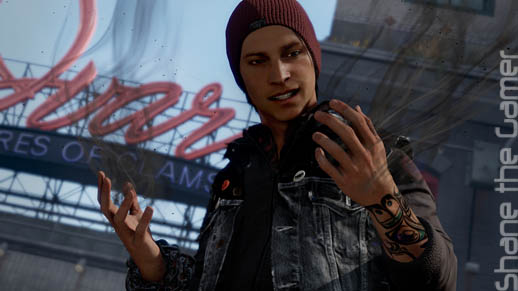
Online fees are offset by the value of the Instant Games Collection, Memory and processing power makes the console a breeze to navigate, and the series of titles in the works are all bristling with promise.
The console still has some issues to iron out, as well as missing features that were a big part of why people used PS3, but Sony are off to a great start with a console that has a plan and the means to achieve it.

