Amazon’s smart tv content streamer FireTV Stick 4K Max is a must have if you have a tele that just doesn’t have the smarts, or does but you want an alternative to its native OS.
Without re-reviewing the FireTV Stick 4K Max again, I’ll do a real quick recap.
Clearly it is 4K compatible, hence the product name, but will work on any scale TV. The FireTV Stick 4K Max connects in to your screen via HDMI and does require USB power (Amazon provide you with a AC adaptor).
And while you can stream all your favs and do movie or series marathons with Prime, Netflix, Disney and more, Xbox has recently released an app for the FireTV Stick 4K Max.
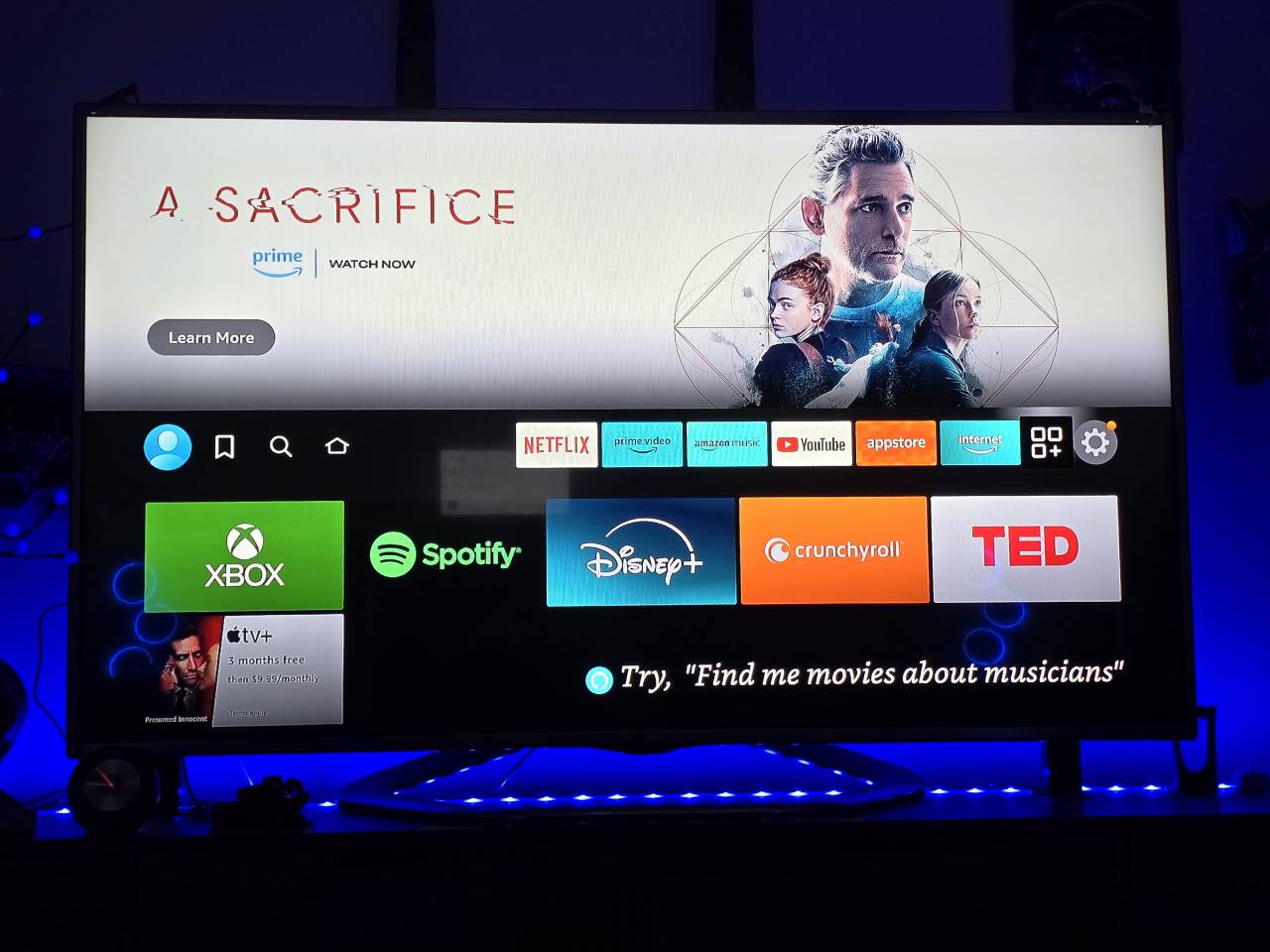
You’ll need a GamePass subscription, and once you’ve got that you can start streaming gameplay.
Get yourself a Xbox One or Xbox Series X|S gamepad, sync it up via Bluetooth and start gaming – without a console.
While there can be some delays in connecting to Xbox Cloud (or there was in my experience) and a few attempts at syncing up the Xbox controller, once your connected, you’re good to game, without the need of an Xbox console.

Having played games via GamePass on the Firestick 4K many times now, I can say that gameplay is fluid without any framerate drop or connection problems (once in-game).
With Xbox now available on Amazon’s FireTV Stick 4K Max places the smart streaming device an all-round entertainment hub.

