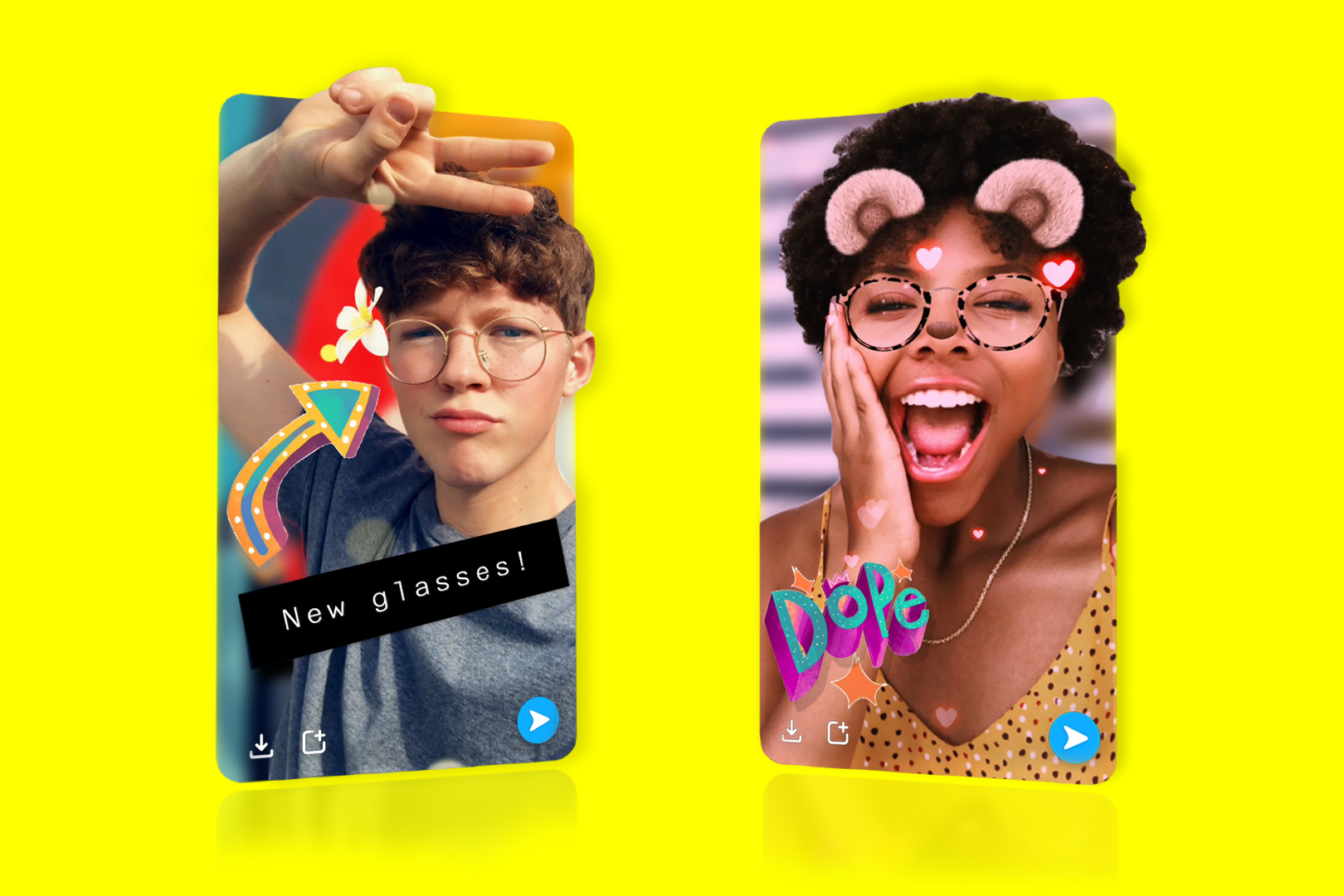Snapchat is excited to introduce a 3D Camera Mode to Snapchat — adding a new layer of expression and interactivity to Snaps.
Snapchatters can use the new 3D Camera Mode to create Snaps that change in perspective and appearance based on how you move your phone when you view them — bringing their world and experience to life in a way that’s one step closer to the real thing.
Snapchatters with iPhone X and above will be able to create and share Snaps with 3D, and swipe on new 3D Effects, Lenses and Filters. Together they feel life-like and magical, changing in perspective and appearance based on how viewers interact with the phone when you view them.
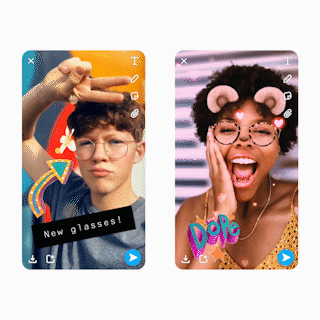
Snapchatters with any device (Android or iPhone) will be able to receive and interact with Snaps created in 3D Camera Mode: If they come across one of these new kinds of Snaps in a Chat or Story, they can bring it to life by giving their phone a wiggle.
The 3D Camera Mode captures a rich, interactive spatial memory of the world by combining image and depth data through iPhone X (and above) to reconstruct a 3D model that looks and feels like a miniature diorama of what the camera has seen. In Preview, you can rotate and wiggle your handset to bring your Snap to life, and so can the people you send it to (any device can view).
Snapchat first introduced 3D Effects with Spectacles 3 last month. Spectacles 3 will unlock 3D Effects for the world-facing camera, while 3D Camera Mode and 3D Effects on Snapchat is for selfies.
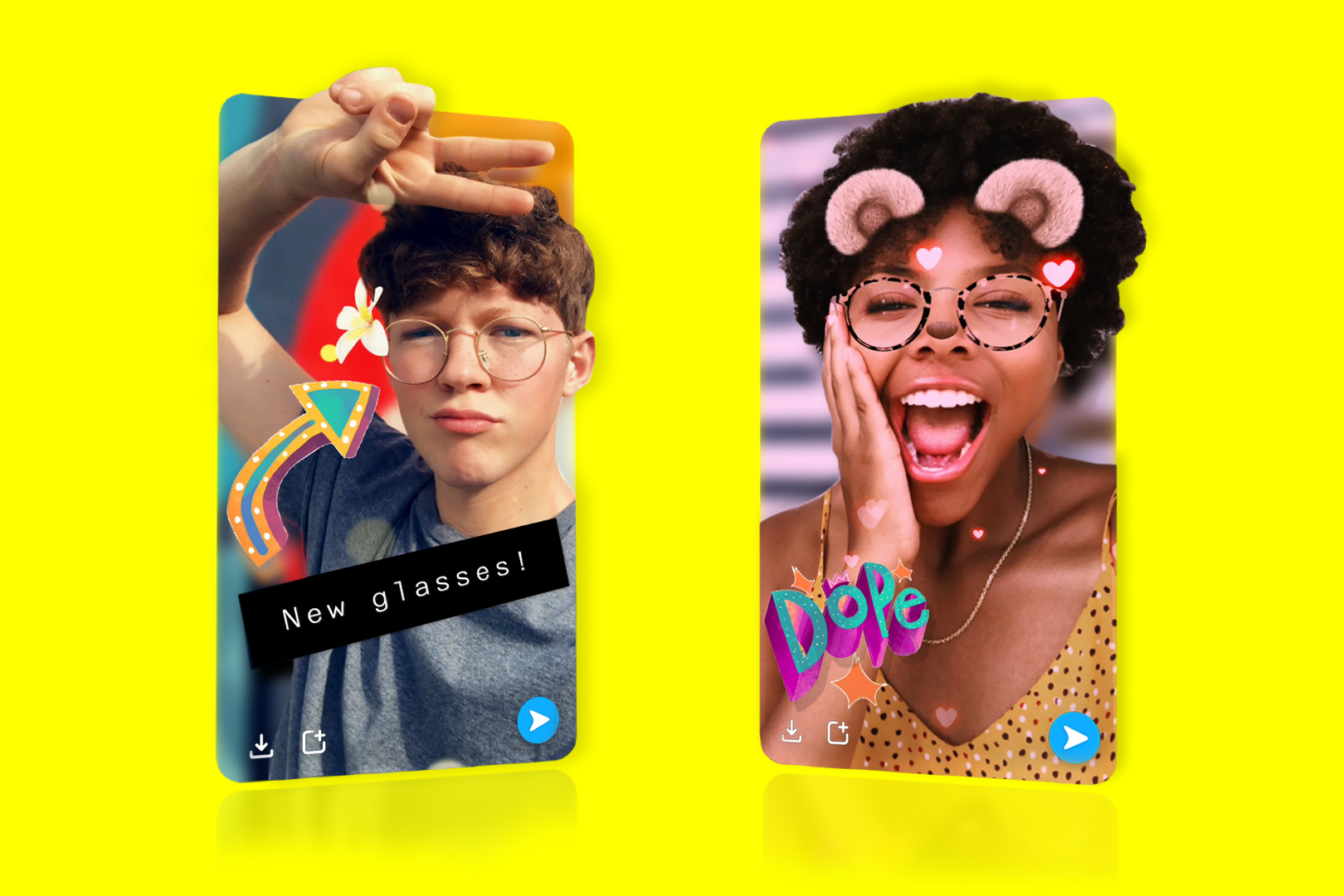
On average, 203 million people use Snapchat daily, and more than 70% of Daily Active Users play with or view Lenses every day. This latest development helps illustrate how Snap is focused on creating engaging experiences through which the community can stay close with their real friends. Communication through contextually-rich, visual Snaps is simple yet powerful.
Looking forward, Snapchat plan to continue innovating and partnering around new ways for Snapchatters to express themselves, have fun, and learn about the world through the Snapchat camera.
To access this new feature:
-
- Update the Snapchat app
- Open to the Snapchat camera
- Select the dropdown menu on the right
- Select “3D” and take a selfie!
- From there, swipe to add 3D Lenses and Filters for another layer of interactivity.
- You can share to your Stories, Chat, or even save to your Camera Roll to share anywhere.
[rns_reactions]