Amazon has today announced Kindle Scribe, the next generation of Kindle that unites reading with writing, and is now available in New Zealand.
Kindle Scribe features the world’s first 10.2-inch, 300 pixels per inch (ppi), Paperwhite display, and an included pen that never needs charging. The premium, front-lit, and glare-free display feels like reading and writing on paper, with crisp text and ample space for larger fonts, images, charts, and documents.
Designed for reading and notetaking in millions of books, adding notes to documents, journaling, and more.
“Kindle Scribe is the best Kindle we’ve ever built, creating a reading and writing experience that feels like real paper, and we’re thrilled to be launching it in New Zealand” said Patrick Walker, country manager of Amazon Devices, Australia and New Zealand. “It’s inspired by the Kindle customers who have added billions of notes and highlights to books over the years. It’s also ideal for reviewing and marking up documents, managing your to-do list, or doodling over a big idea. Plus, it offers all the benefits Kiwi customers know and love about Kindle – access to millions of books in the Kindle Store, adjustable fonts, premium reading features, and weeks and weeks of battery life, with the benefit of a beautiful, large display.”
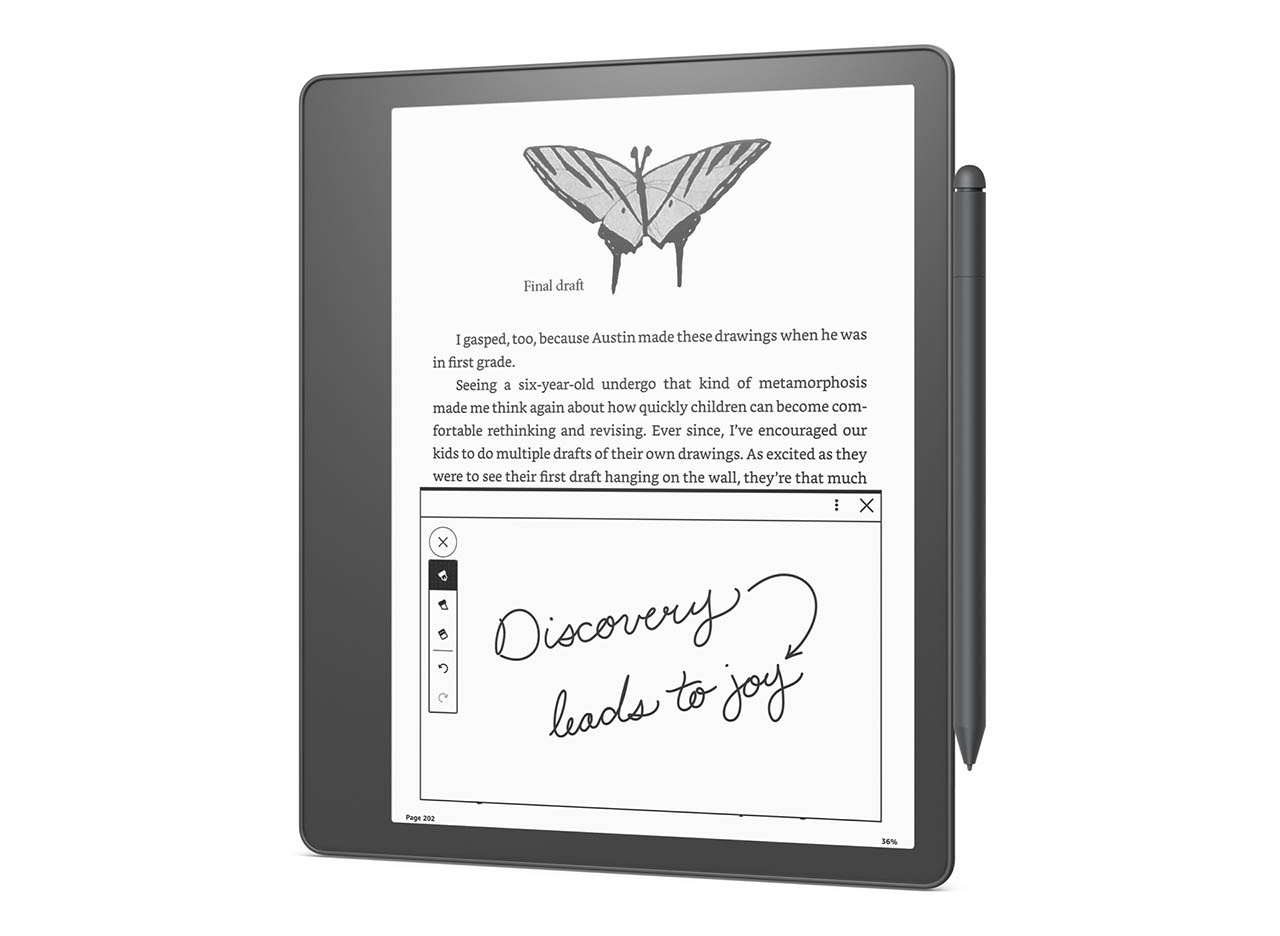
Just 5.8 mm thin, Kindle Scribe features the world’s first 10.2-inch, 300-ppi, glare-free display; an auto-adjusting front light; months of battery life; and a pen that never needs to be charged, making it an ideal, take-anywhere companion. The glare-free display has been engineered to replicate the feel and flow of pen on paper, creating a natural and comfortable experience. The large, high-resolution, Paperwhite display also provides ample room for reading and taking notes; enhances the beauty of images, illustrations, and graphics; and provides easy-to-adjust margins.
Kindle Scribe comes with a Basic or Premium pen option, with a number of different brush types. Both pens deliver incredible precision, feel natural in your hand, and magnetically attach to the side of the device. They also support a variety of line widths, a highlighter tool, eraser tools, and an undo tool, all easily accessible in the on-display writing menu. The Premium Pen also includes a dedicated eraser on top and a customisable shortcut button, enabling the pen to function as an eraser or highlighter, or to open a new sticky note when the button is pressed.
Digital sticky notes on Kindle Scribe allow you to easily add handwritten notes to millions of books in the Kindle Store, with notes and highlights automatically organised in one place to keep pages clutter-free. You can also journal or take notes using a variety of templates, including to-do lists for tracking tasks and lined paper for meeting notes, all organised within folders of your choice.
For ease of navigation, brand new features allow users to view nine notebook pages at once, with the ability to rearrange as you wish. For PDFs, customers can also now increase and decrease the contrast of their documents when reading and annotating. All notebooks are automatically saved and backed up to the cloud for free, and are accessible through the Kindle app.
With the Send-to-Kindle feature, you can import personal documents from your computer or phone to Kindle Scribe and write directly on PDF documents. You can also import and create handwritten sticky notes in Microsoft Word documents, web articles, and other document formats with adjustable font sizes and layout.
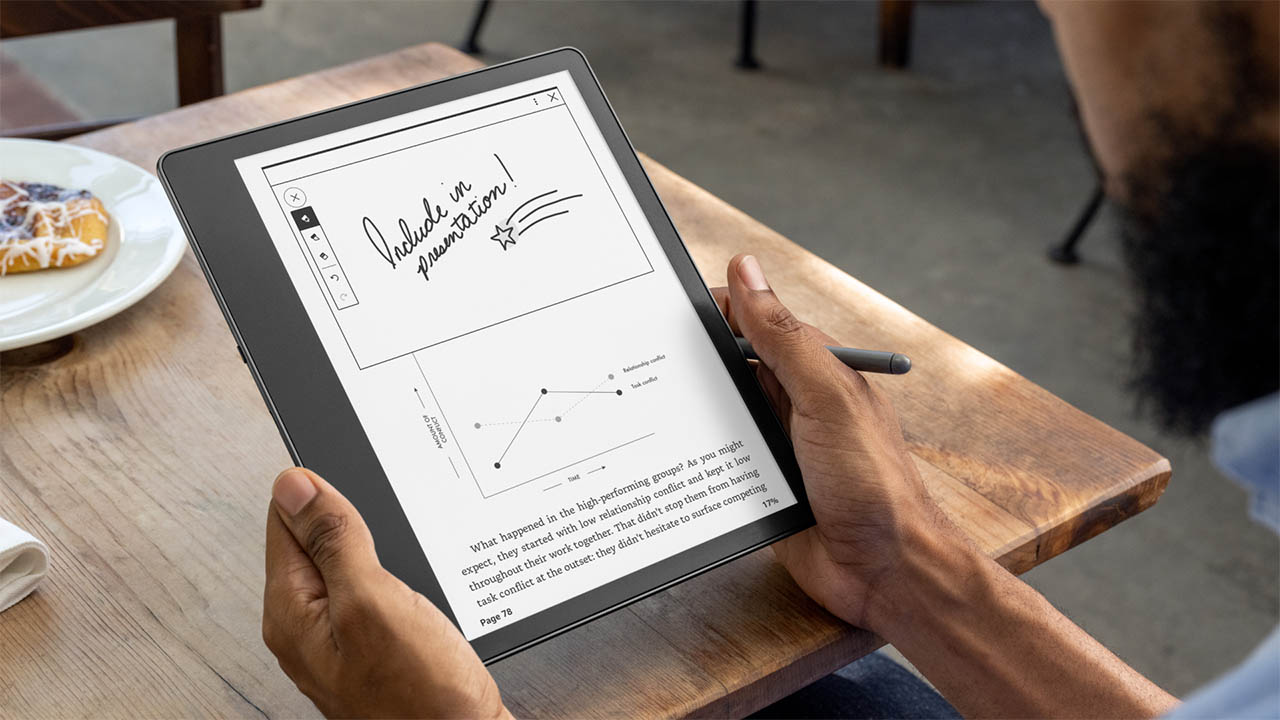
As with all Kindle e-readers, the new Kindle Scribe comes with instant access to the Kindle Store.
Perfect for working on-the-go, as part of a new update, Microsoft365 customers with a subscription will now be able to send documents directly to their Kindle library from the Microsoft Word desktop or browser app to read and review. With these new updates, this experience is the best yet, with customers able to add handwritten notes and highlights to their imported documents too.
Like every Kindle available today, the new Kindle Scribe lets you personalise your experience by adjusting the font size, brush types, line spacing, or switching to dark mode, and more recently, the ability for landscape reading with a two-column layout. In addition, with the large display of Kindle Scribe, customers reading with larger font sizes will see more text per page, and they can increase the size of items like the text on the home screen as well as book icons with the “large” mode setting.
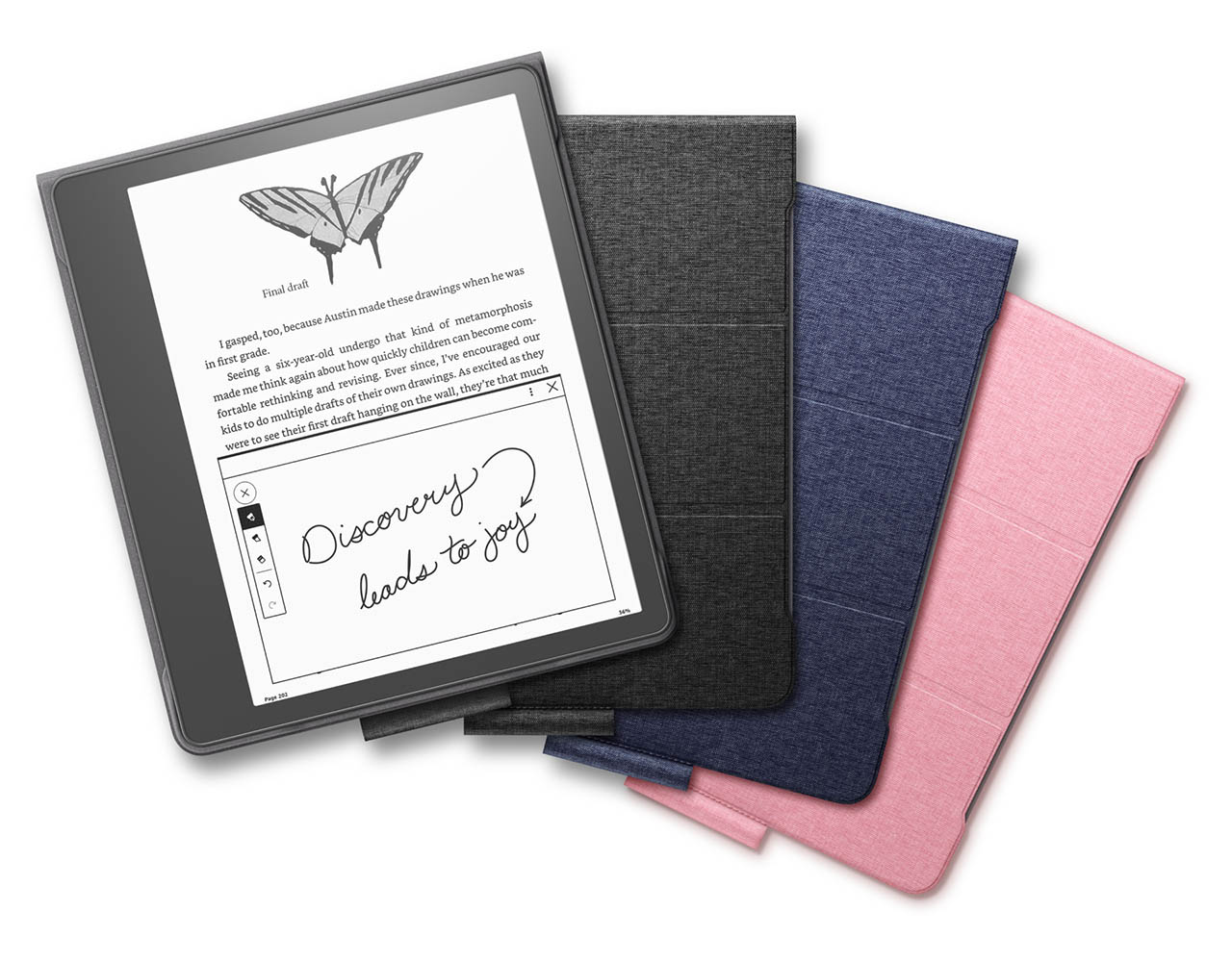
Customers who read with assistive technology can use Amazon’s VoiceView screen reader to read English-language books on Kindle devices, including Kindle Scribe. Customers can also use operating system (OS)-level screen readers, such as TalkBack on Android or VoiceOver on iOS, to read with Kindle mobile apps. Kindle offers more than 12 million screen reader-supported books on Kindle devices and apps.
Designed with 100% recycled aluminum and 48% post-consumer recycled plastics in the device, Kindle Scribe was built with sustainability in mind.
Kindle Scribe is available in Tungsten with options for 16 GB, 32 GB, or 64 GB of storage, Kindle Scribe comes with a battery-free Basic Pen or Premium Pen, which includes an eraser and customisable shortcut button. New leather, brush print leather, and fabric folio covers, which can be folded to support Kindle Scribe at different reading angles, will be available in a variety of colours.
