PC gamers now have something console players have had for a while, to be able to play on the go, anywhere and at anytime.
The likes of Steam Deck and Asus’ ROG Ally take the specs of a gaming Rig and place it into a handheld device, to the likes of mobile gaming, but with the same or similar experience as if you were still tied to a desk.
But there’s a problem.
Just like Triple A console games (excluding Nintendo Switch) the data size for your fav’s can be huge and the highest spec or only spec for ROG Ally is a 512GB SSD from the factory.
Great if you have only one or two games in your digital library, not great if you have have a horde of them.
Western Digital to the rescue with the release of their WD_BLACK SN770M NVMe SSD.
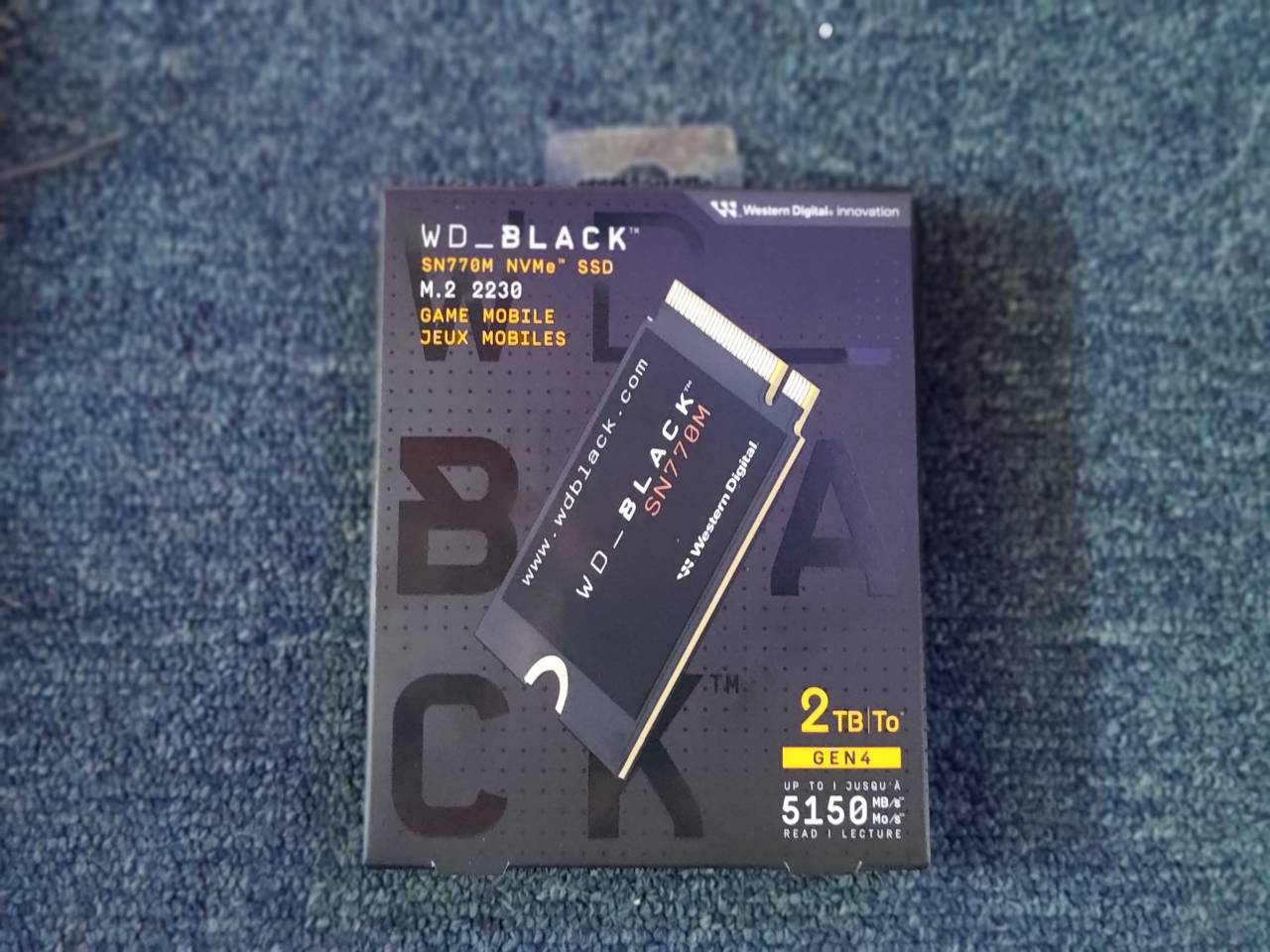
Built and designed for your handheld PC console they offer up that much needed storage space going up to 2TB, and with the specs and speed you need to survive in battle.
STG received a 2TB WD_BLACK SN770M NVMe SSD for review and as soon as it arrived I was right on it, levelling up my ROG Ally.
Now, important bit to note – swapping out the SSD on your ROG Ally does not void your warranty. ASUS even have a tutorial on how to do it, which you can see here.
A few screws and one final screw that keeps the factory SSD in place and it’s dead easy to swap it out and screw it all back up again.

Booting the Ally up will of course take you to the Bios – it’s from here that you will need to redownload the Windows OS (operating system) via cloud and even this ASUS has made simple as.
Once downloaded Windows will automatically reinstall (Windows is a chunky slow beast, so allow a few hours for this) and boom you’re good to go with ample storage on the new WD_BLACK SN770M NVMe SSD you’ve just installed.
The WD_BLACK SN770M NVMe SSD uses PCIe technology and can sequential read up to 5,150 MB/s and write at 4, 900 MB/s sequential.
Ultimately what this means is that it is lightning fast, more speed is the better and prevents in-game lag and rendering issues.
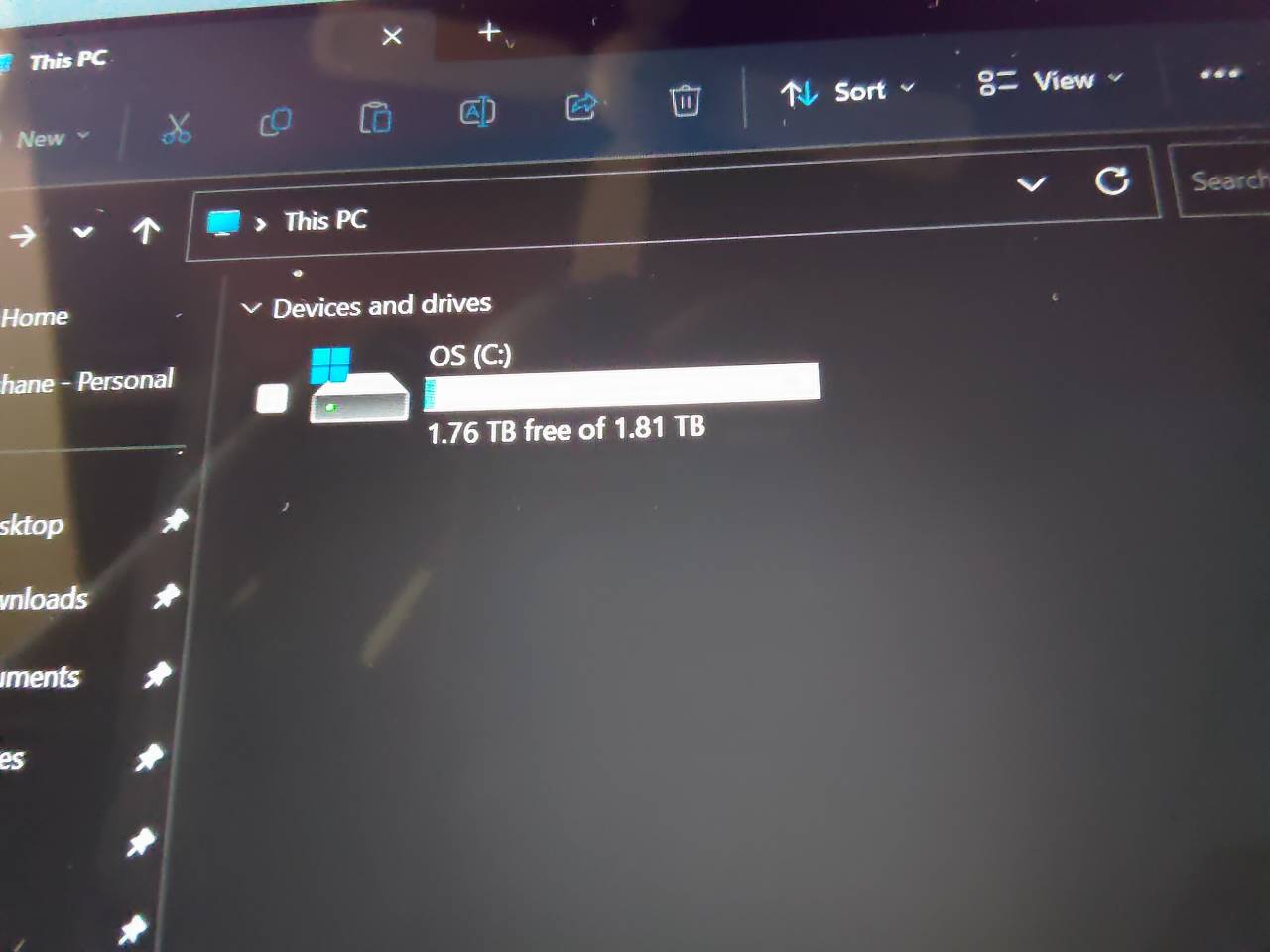
Couple this with the ROG Ally’s 16GB and a dedicated AMD Radeon Navi3 graphics card you can download, store and play high end games on the go, you can infact play ‘ALLYour’ games.
Having to redownload high end games from Steam, Epic and GOG stores saw the installation time to be notably faster than it was when I first purchased the ROG Ally.
Gameplay never faltered. The WD_BLACK SN770M NVMe SSD definitely keeps up with the onscreen action.

With an easy installation that you can do yourself and a low price point when compared to other manufacturers, you also get the decades of expertise and reliability of Western Digital when upgrading with the WD_BLACK SN770M NVMe SSD.
The WD_BLACK SN770M NVMe SSD ensures you do not have to compromise on your library storage as well as game play.
Upsize your Ally or Steam Deck and play like you mean it with the WD_BLACK SN770M NVMe SSD.


