Last week Nintendo released the ‘New’ 3DS and 3DS XL consoles with various enhancements and improvements, both cosmetically and builtin hardware for better gaming performance and 3DS gaming experience.
Having announced that they were going to do this some months back, we here at shanethegamer.com were curious, like many other gamers as to whether the re-release of an existing console was a good move.

On the face of it, the ‘New’ 3DS console box looks the same except for the markers that point out what infact is new. The box is also slimmer than the previous iteration.

Within the box is, well not a lot. The console in it’s foam sleeve, AR Cards which also came with the original and a intruction manual. Inexplicably Nintendo have not included a AC charger with the 3DS XL consoles which is what we use here at shanethegamer.com

At first glance the console appears to be a mirror image of it’s predecessor once removed from it’s packaging.

Once the clam shell design is opened up you will notice the new button configurations and placements.

Firstly the Home Button is now the only and very predominant button at the lower touch screen. Gone are the squared trio of pressables that used to reside below the screen. The Power button has also been relocated from the lower flat right side to the right-below underside of the Touch Screen.
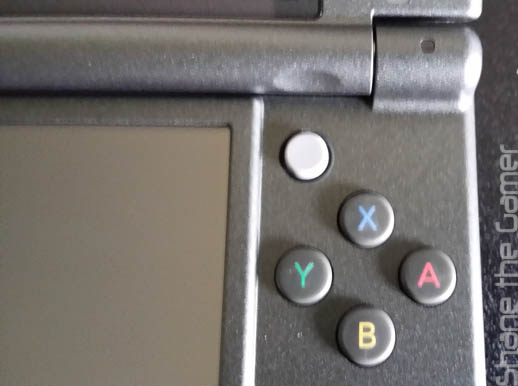
The next most striking change is the addition of a second joystick – well, it’s more of a nub like what you get on some laptops. Future games will be designed to make use of this feature that the original console sorely needed.

The dual speaker placements have also changed a bit, allowing a better more clearer sound to emit through. The screen is also a smidgen wider than the previous 3DS XL console, if only by a few millimeters.

The underside has changed too. The stylus has been moved to the front of the console whereas it used to be on the side of the original. The game cartridge slot is also now at the front. This makes alot of sense as no longer do you have to reach around to change out games or fiddle about for the stylus. You can also see the new placement of the Power button here.

The back of the console also looks different – charging port is now centered and obviously the games cartridge slot is no longer there. You will also notice here the additional ZL and ZR shoulder buttons.

Side by side the changes are more apparent. The ‘New’ 3DS XL console is on the left in this photo. You can see the button additions and changes aswell as the newer one being ever so slightly more curvier than the old one.

The ‘New’ 3DS XL is also a smidgen wider than the previous console. You can also see from here that the headphone socket has been relocated to be more central to the front.

From the right side the new console has had a couple of cosmetic changes, most notably is the 3D Slider button, more designed for a nail grip. The WiFI indicator is also gone (now at the front) and the main Shoulder buttons less chunkier. There is also no memory card slot.

A comparison of the two consoles from the back provide a clearer picture of just how much redesigning work has gone on, whilst maintaining basically the same spacial areas.

The left side of both consoles are almost identical except for the Volume slider button having changed.

Also the stylus of the ‘New’ 3DS has shrunk with the latter console having a bigger one. We don’t know why, maybe it was a spacial or useability decision?
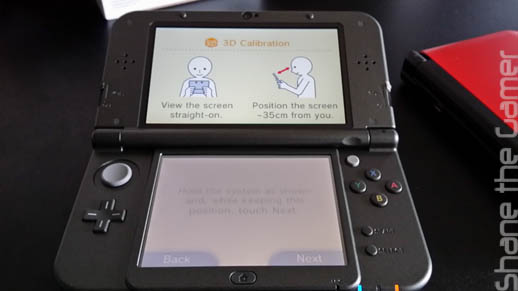
The ‘New’ 3DS console (both standard and XL) have 3D stabilising software. This mostly prevents the distortion and double screening or ghosting that was a huge annoyance of the previous model.
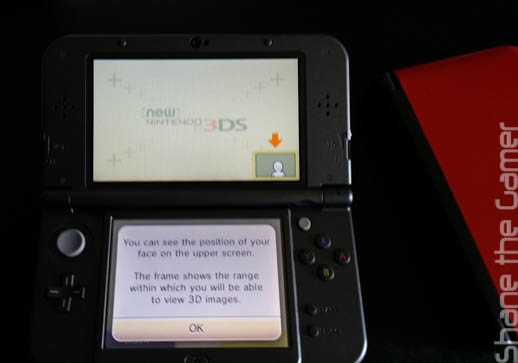
The ‘New’ 3DS uses the consoles front camera to track head movements of the player. This aims to keep the 3D effect in check for the player and will adjust to their viewing angle. You will need to go through an initial setup, but once this is done 3D ghosting will be next to minimal.
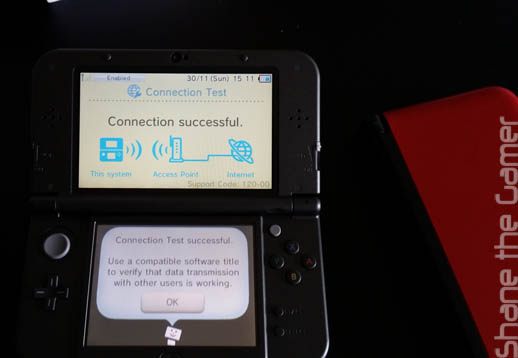
The usage of WIFI with the 3DS is almost a necessity, especially during the first setup process, where you will need to download software updates in order to get it all setup and ready to go. I don’t know why Nintendo have not released a 3 or 4G option for online play on the go.
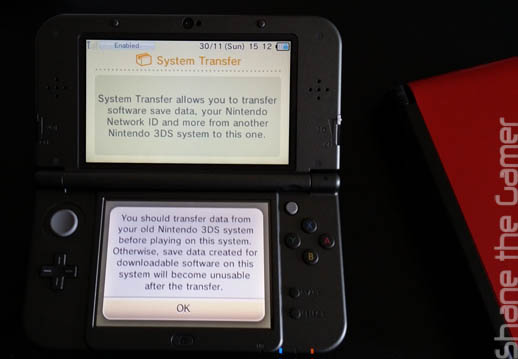
So, if you had a 3DS previously (and still have it) you will have all of your Game Saves and downloaded goodness on the SD Card. The ‘New’ series of consoles doesn’t use these cards anymore, infact there isn’t even a slot for them. Instead Nintendo have adopted micoSD’s. Assuming that their gamers have an older console and have just upgraded Nintendo builtin transfer software, so that you can migrate your precious game data to the new 3DS. This can be done via a PC (Windows only) with a USB cable that is not supplied or via WIFI.
We also did not have a USB connector cable for a 3DS (and if you do have one, use it as it’s the quickest way to do the transfer) so we had no choice but to use wireless internet. The whole process took roughly 4 hours for around 2GBs of data.
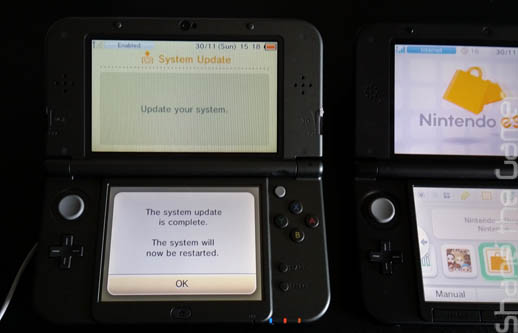
Before we could start however, we had to do another software update – not just on one console but both!
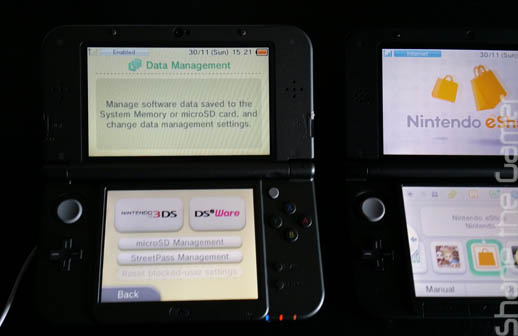
The Transfer solution is found hidden within the Data Management section of the Settings. To be fair, the ‘New’ 3DS did give the option right at the start of the setup to do a transfer from an older 3DS unit. When we clicked ‘Yes’ to that, it complained of needing a System Update. We did that update, expecting the migration to begin afterwards. It didn’t it kept going through the new setup configurations. So we had to enact the transfer manually once all was good to go on the ‘New’ console.
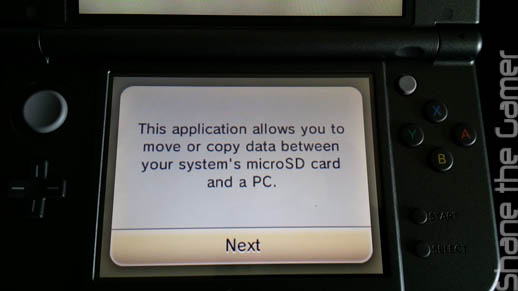
It’s almost as if Nintendo knew that WIFI would take forever. This is the first option within the Data Transfer action.
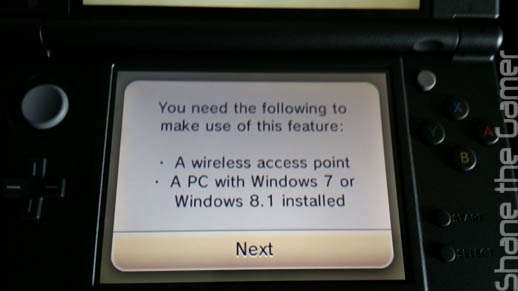
Nintendo like you to be prepped for your transfers. Apparently.
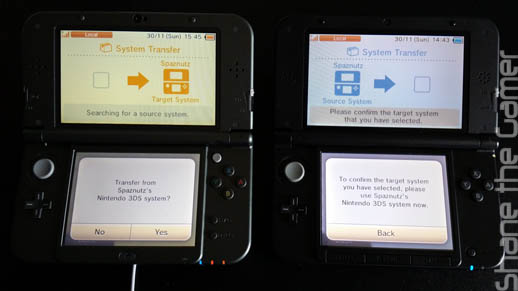
After a few clicks of ‘Next’ we got there.
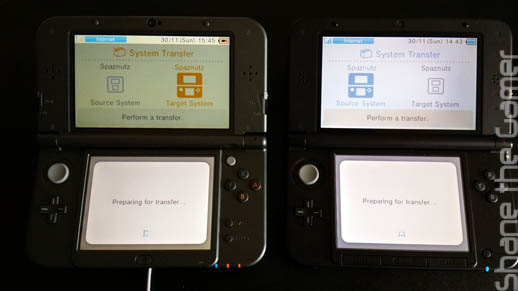
For what seemed like an eternity, both consoles went into some sort of preparation / hibernation mode for an extended period of time while they chatted to eachother for the pending transfer of data.
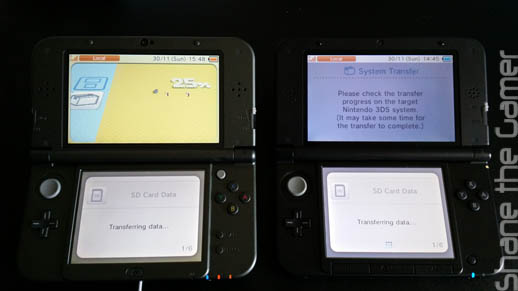
Then finally, the migration begins. The console being transferred to (in this case the ‘New’ 3DS) displays a very Nintendo-ey animation of little creatures pulling data blocks from one area to another. It’s cute, for 5 seconds, and then you realise at just what speed the data is transferring at and realise it will be a lifetime before either console’s can be used.
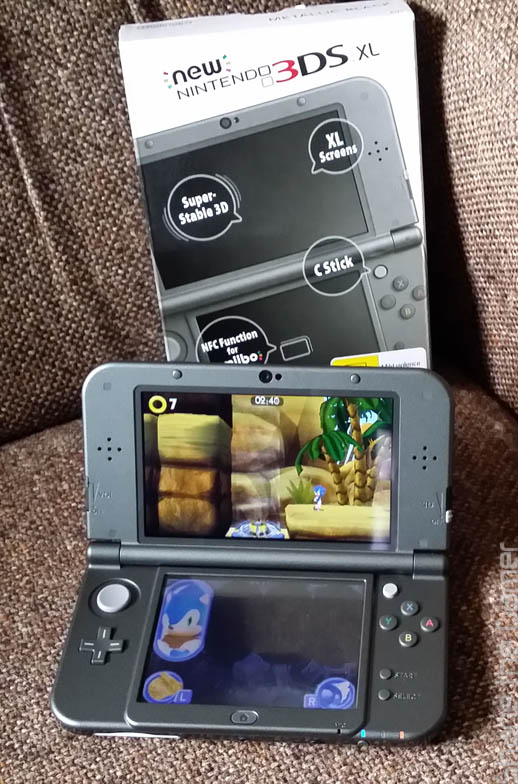
After all said and done though, there you have it. The ‘New’ 3DS.
We also enacted hardware and battery tests, the newer console manged to stay on Standby for a full week, while the older one was only three days. Gameplay time varied, interestingly and unexpectedly.
We played the new Sonic Boom on both consoles and while it was hard to gauge, the gameplay time was longer by about 1 to 1 and a half hours with the older console.
So we assume that the usage of the front camera for the 3D image stablising must use some power, not that we were were jumping about while playing.
The audio is different too. As mentioned in one of the above pics, it is definitely clearer and more defined than the older console. Headphone quality is the same (but this will fluctuate with whatever headphones you are using).
So is it worth the upgrade?
At the moment, no. In the future, yes.
Nintendo have made a few errors with the XL model, there is no AC charger or even a sync USB cable. While you can pick these up separately or scour Auction sites for third party cheapies, we believe that some sort of charging medium should have absolutely been provided.
Nintendo assume that you will retain the older model (and use it’s charger) but as is the same with any technological personal device, when a new one is gained the other is given away or sold off.

But – the future of the console is brighter – with titles being developed now to make use of the new processor speed and of course the new button configurations and adaptions and promised game bundles such as the soon to be released Monster Hunter bundle.
The ‘New’ 3DS and 3DS XL are a step in the right direction, however, if you already have a 3DS or XL, wait until the games library has built up significantly to make use of the enhancements.

